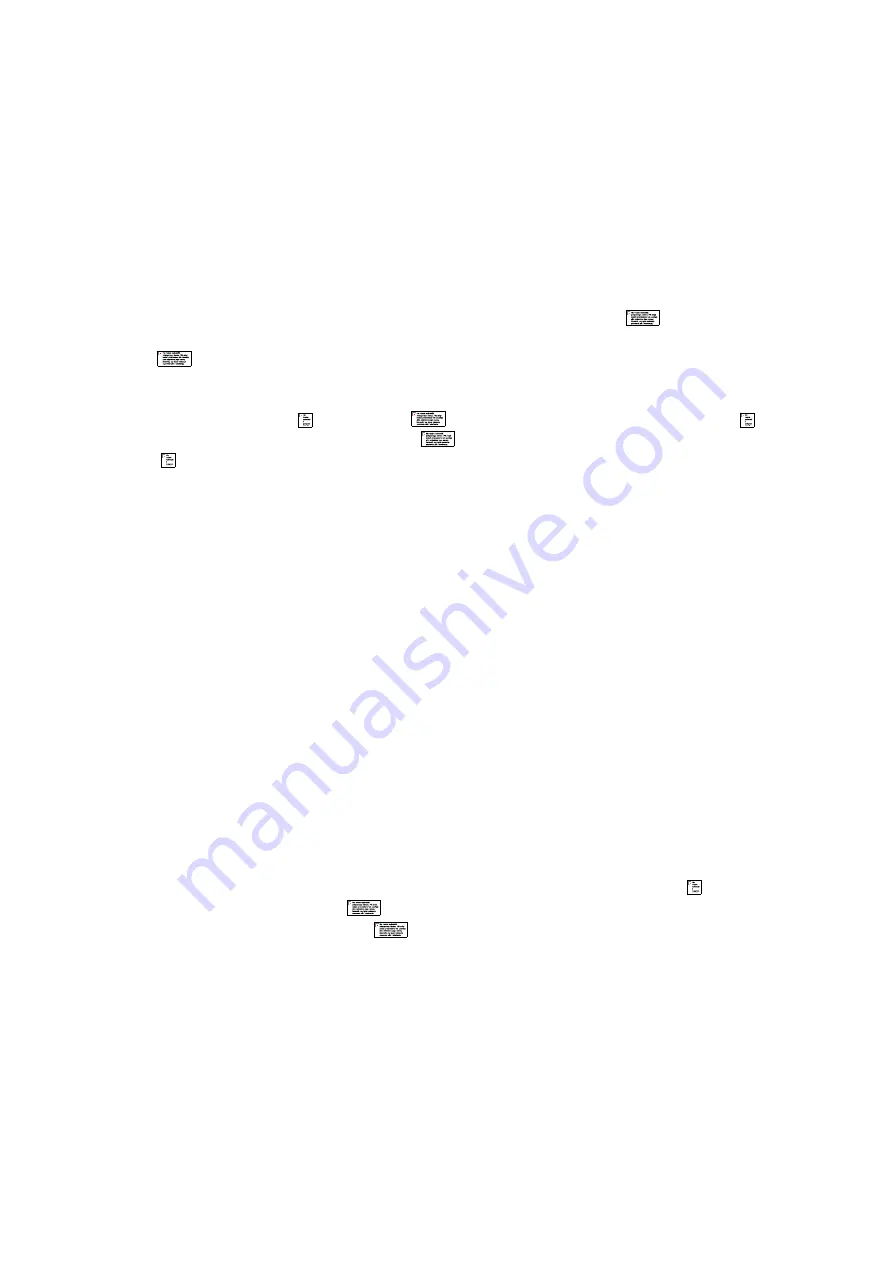
24
10.3.
Program A-2
–
number forwarding and additional numbers
Subprogram A2 enables to omit standard number conversion according to parameters (see
chapter
Błąd! Nie można odnaleźć źródła odwołania.
). This enables adding special numbers (e.g.
administration, porter) to the system, it is also possible to block a single number.
Note!
Numbers entered by program A-2 are not converted according to the set parameters (e.g.
206), except for the shift from master (par. 210). Refer to chapter
Błąd! Nie można odnaleźć
źródła odwołania.
for a description of conversions.
After entering A2 subprogram, the keyboard will display
–
it is necessary to enter the
logical number, which will be redirected and accepted by pressing the button
. Keyboard will
display message
◼◆
. In order to enter the redirection, enter a new number and accept it with
button
.
If, after entering the logical number, the keyboard displays a message
◼◆
alternately with a
number, the number have already been redirected. Then you can delete the redirection (clear
target number with button and accept it
) or change it (clear the entry with button ,
enter a new number and accept it with button
). To leave the edition without changes, press
2 times .
10.3.1.
Blocking the number
Using A-2 program it is possible to block the logical number. Blocking the number is made by
entering
‘
0
’
as the target number in program A-2. This blocks voice calls to the premises and lock
codes assigned to this number.
Unblocking the number takes place after deleting redirection or redirecting to a physical number
other than zero.
Note!
Program A-2 is not used to limit the range of supported numbers. In order to limit the range,
it is necessary to use parameters 200 and 201 (logical range).
10.4.
Program A3
–
lock codes
Lock codes are entered in the same way as A1 and A2 programs. The entered codes are assigned
to a logical number. After entering subprogram, the keyboard will display a message
and
wait for the logical number.
When you enter the property number, the keyboard will briefly display target number, but the
code will be assigned to the logical number. Then the keyboard will display codeE message and
current code. By default, the codes from code table, which is programmed at the production stage,
are entered.
In order to enter or change the code, while displaying the current code, press button , enter a
new code and accept it with button
. In order to restore the code from code table, delete the
entered code and accept it with button
.
















































