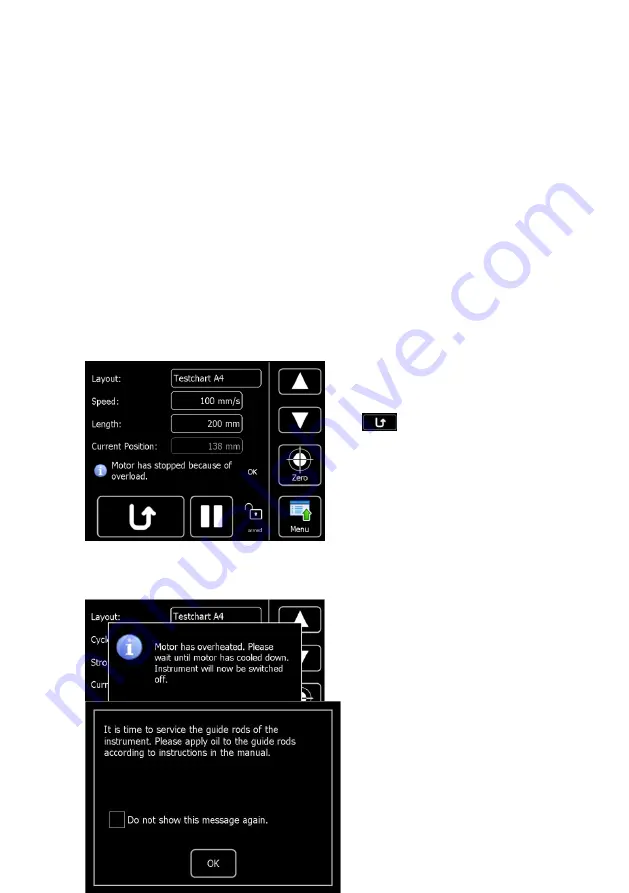
Seite 33
7.4.4 Acceleration mode
There are three different acceleration modes:
Normal:
The normal mode is appropriate for most uses.
Elevated:
The increased acceleration is for uses where the top drawing speed
needs to be reached quickly.
High:
The high acceleration mode is only appropriate for uses with very
high speed, requiring the top drawing speed to be reached as fast as
possible.
High acceleration mode can lead to a jerk at the start of the drawing
process.
If not specifically required otherwise, i
t is recommended to use the „Normal“
acceleration mode for most applications.
7.5 Status messages
7.5.1 Overload
"
Motor has stopped because of overload.“
This message is only an information, you
can tap either on “OK” or move forward
with
. Should this message be
displayed repeatedly during application,
the applicator resistance is probably too
high. A possible solution could be to
increase the acceleration mode. Select
“Setup” and “Motor Settings”, then
“Acceleration mode” and tap „Elevated“ in
the menu.
7.5.2 The motor is overheated
If the motor of the unit is overheated, this
message appears and the current action
will be interrupted automatically until the
motor has cooled down. Confirm the
message with OK, the device switches
off. Let the device cool down before
switching it on again. Arrange for
enough ventilation around the device..
The unit must not be operated outside
of the allowed temperature range.
7.5.3 Lubrication of the guide rod
After a service performance of about
2’000 km appears a message after












































