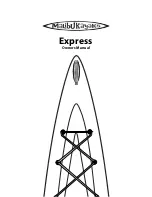35
up to three miles offshore. The law further provides for "no discharge" by boats operated in enclosed lakes and
reservoirs or in rivers not capable of interstate navigation. States may apply to the EPA to have certain other
waters declared "no discharge zones" if discharge of treated sewage would be harmful. In short, boats with
installed toilets must have an operable Coast Guard approved Marine Sanitation Device (MSD) designed to either
hold sewage for pump out ashore or for discharge in the ocean beyond the three mile limit, or to treat the sewage
to Federal standards prior to discharge.
All boats built since 1977 with installed toilets must have an operable approved type I, II or III MSD. Since 1980,
all boats (including those built before 1977) with installed toilets must have an operable MSD. Both the U.S.
Coast Guard and the Natural Resources Police can enforce MSD requirements.
Check with your local authorities, Coast Guard, local marina or your dealer for the rules and/or laws that may
apply specifically in your area.
Head Macerator Pump
The head macerator pump is located in the cabin behind the port wall in the mid berth. To operate the macerator
pump, locate the DC main, fresh water and the head switches on the AC/DC panel inside the cabin. Turn all 3
switches to the on position and go into the head area. Press the pedal on the side of the electric head to fill the
toilet bowl and empty the contents. This flushes the contents of the head into the holding tank. When the system
is not in use, turn all 3 switches to the off position at the AC/DC panel.
Note: There must be fresh water in the fresh water holding tank in order for the Head macerator
pump to operate and properly flush the system. Operating the pump with an empty tank could
cause serious damage to the pump.
Vacuum Flush with Overboard and Dockside Discharge
Your Pro-Line is equipped with a VacuFlush head system and
dockside discharge. To operate or test the system, make sure that
your fresh water tank is full of water. Make sure that the DC main,
fresh water, and head switches on the AC/DC panel are all in the
on position. To flush the VacuFlush head system, use your foot to
depress the pedal at the base of the head. This action will pump
fresh water into the stool, empty the head and transfer all waste into
the waste tank. When you release the pedal, water will stop
entering the stool and the flushing action will cease.
You can check the waste level in the waste tank by monitoring the lights on the Tank Watch 4 panel, which is
located next to the AC/DC panel. As waste enters the tank, the lights will change to indicate the waste level (i.e.,
green for empty, yellow for low, orange for mid level, red for full).
Your boat is equipped to offer you the option of using overboard or dockside discharge to pump out the waste
tank. Before using the overboard discharge system, be sure to check with your local authorities, Coast Guard,
local marina or your dealer for the rules and/or laws that may apply specifically in your area.
Overboard Discharge - To operate the system, first make
sure that the DC main, fresh water, DC macerator and
head switches on the AC/DC panel are all in the on
position. Then, turn the key on the Tank Master 4 panel
to the “automatic” position. The green light will come on
indicating that the system is working and waste will begin
pumping overboard via the thru hull located amidships on
the port side of the hull.
VacuFlush
macerator pump
VacuFlush head
holding tank
Head overboard /
discharge pump