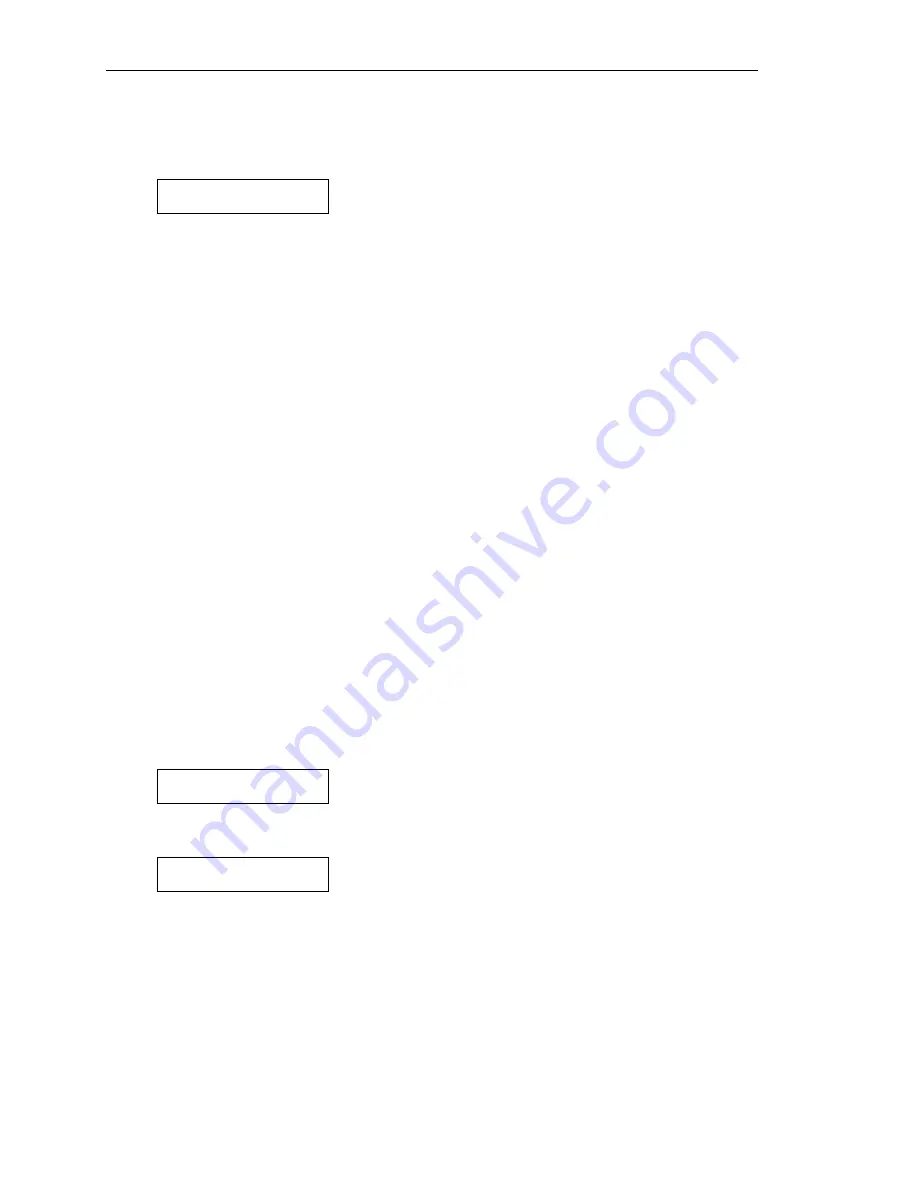
P R I N T E R C O N F I G U R A T I O N
20
After the above message has been shown, the display will change to the first menu available, which is the
FORMS MENU
as shown below. In this case the display will also show the first submenu, which will be
the form that was selected when Setup was pressed.
FORMS MENU
Form 0
Using the MENU Button
At this time you may select a different menu by pressing the
MENU
button. Other menus available are the
INTERFACE MENU
, the
OPTIONS MENU
, and the
TEST MENU
. Continue to press the
MENU
button to
select the desired menu. The
MENU
button may be pressed at any time to select a different menu.
Using the SUBMENU Button
The
SUBMENU
button selects additional menus that are related to the selected menu. For instance, if the
FORMS MENU
has been selected, the
SUBMENU
button will select which form (
Form 0
through
Form
9
) is to be set up. Note that not all menus have submenus. If no submenu is available, the bottom line will
be blank and the
SUBMENU
button will not be used.
Using the ALIGN/ITEM and UP/DOWN ARROW Buttons
Once the correct menu and submenu (if available) is selected, pressing the
ALIGN/ITEM
button will cause
the various items and their current values to be displayed. Note that the items and their values are right
justified. To scroll through the items available, repeatedly press the
ALIGN/ITEM
button. To change the
value of the displayed item, use the
UP/DOWN ARROW
buttons to step through the possible choices.
Remember to leave the correct value displayed before selecting a different item or menu, since “what you
see is what you get” when Setup Mode is exited.
Exiting Setup
To exit Setup Mode and automatically go on line, just close the lid . The display will now show one of the
messages below and automatically go on line.
Exiting Menus
Saving Changes
Exiting Menus
No Changes
Содержание PrintMaster 860
Страница 4: ......
Страница 8: ......
Страница 42: ......
Страница 44: ......
Страница 46: ......
Страница 50: ...U S I N G R E M O T E S E T U P 44...
Страница 52: ......
Страница 56: ......
Страница 58: ......
Страница 65: ...ASCII CHARACTER TABLES Epson FX Font Character Set PC Font Character Set 59...
Страница 66: ...A S C I I C H A R A C T E R T A B L E S EBCDIC Font Character Set PC Latin 2 Slavic Font Character Set 60...
Страница 67: ...A S C I I C H A R A C T E R T A B L E S OCR A Font Character Set OCR B Font Character Set 61...
Страница 68: ...A S C I I C H A R A C T E R T A B L E S ML Euro 858 ML 850 62...
Страница 72: ......
Страница 75: ...69...






























