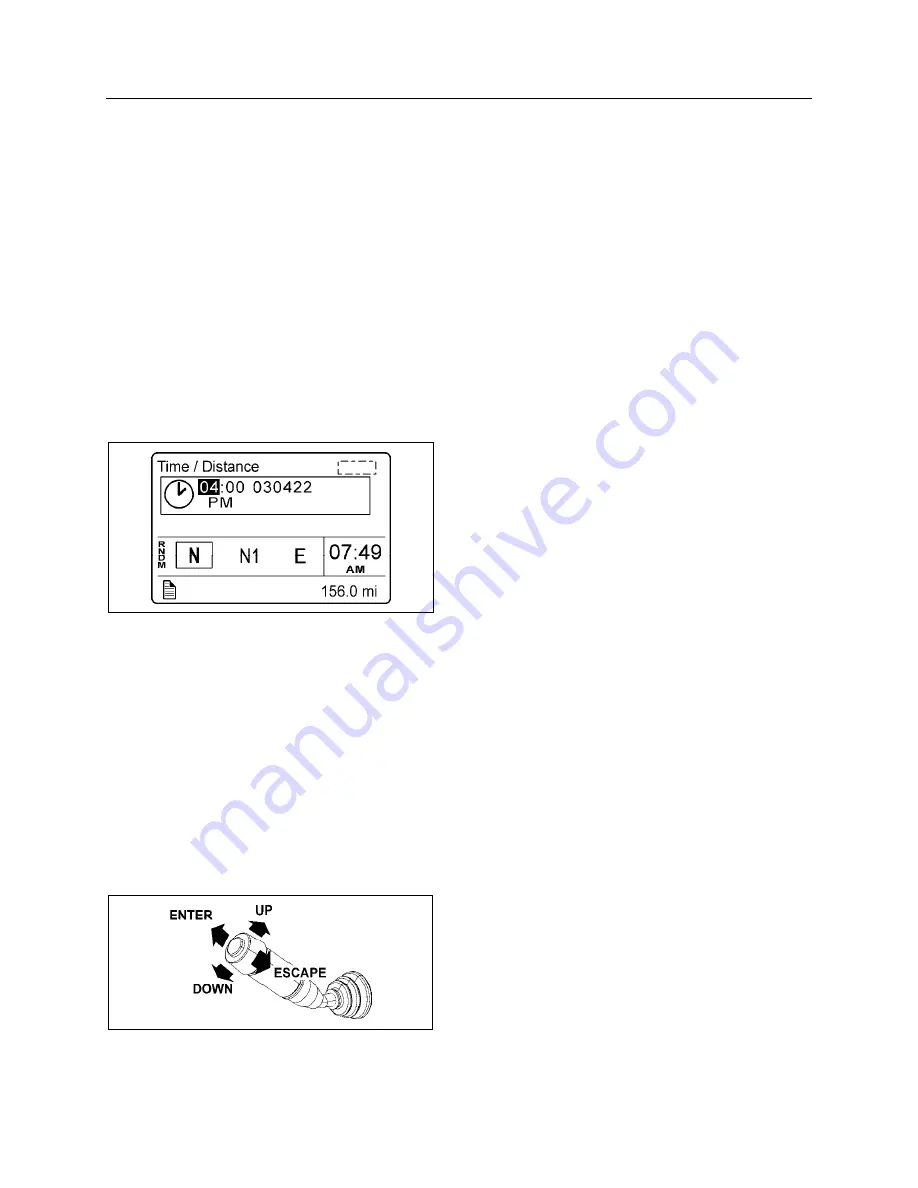
Controls and Instruments
69
3. Use the ENTER button to open a menu.
4. Use the ESCAPE button to return to the
previous menu or display or to cancel a
setting or operation.
To change settings
To change a setting, like the clock for example:
5. Use the UP/DOWN button to increase or
decrease the numerical value of the selected
field.
6. Use the ENTER button to confirm your
choice and to move to the next field.
7. Press the ESCAPE button to return to the
previous field or to cancel a setting or
operation.
06743
Scrolling through the menus without using
the steering wheel buttons
In case of failure of the steering wheel buttons, it
is still possible to gain access to the menus or
acknowledge the pop-up messages to return to
the default display.
This alternate mode is possible only if the
steering wheel buttons are faulty.
To enable the alternate mode:
1. Apply the parking brake;
2. Depress and hold the service brake pedal.
MULTI-FUNCTION LEVER
In alternate mode, use the multi-function lever
as follows:
Move the lever up = UP
Move the lever down = DOWN
Push the lever away from you = ENTER
Pull the lever towards you = ESCAPE
Содержание X3-45 2011
Страница 1: ...COACH MANUFACTURER OPERATOR S MANUAL X3 45 COACH PA1581...
Страница 4: ......
Страница 6: ......
Страница 7: ...Safety Precautions 1 SAFE OPERATING PRACTICES 2 DEFENSIVE DRIVING PRACTICES 2 OTHER PRECAUTIONS 3...
Страница 10: ......
Страница 24: ......
Страница 128: ......
Страница 134: ......
Страница 166: ...Care and Maintenance 160 COMPONENTS IDENTIFICATION COMPONENTS REPRESENTATION MAY DIFFER SLIGHTLY FROM AN ACTUAL VEHICLE...
Страница 171: ...Technical Information 165 X3 45 OVERALL DIMENSIONS SIDE ELEVATION 18673...
Страница 172: ...Technical Information 166 X3 45 OVERALL DIMENSIONS TOP FRONT AND REAR VIEWS 18674...
Страница 182: ......
Страница 186: ......
Страница 206: ......






























