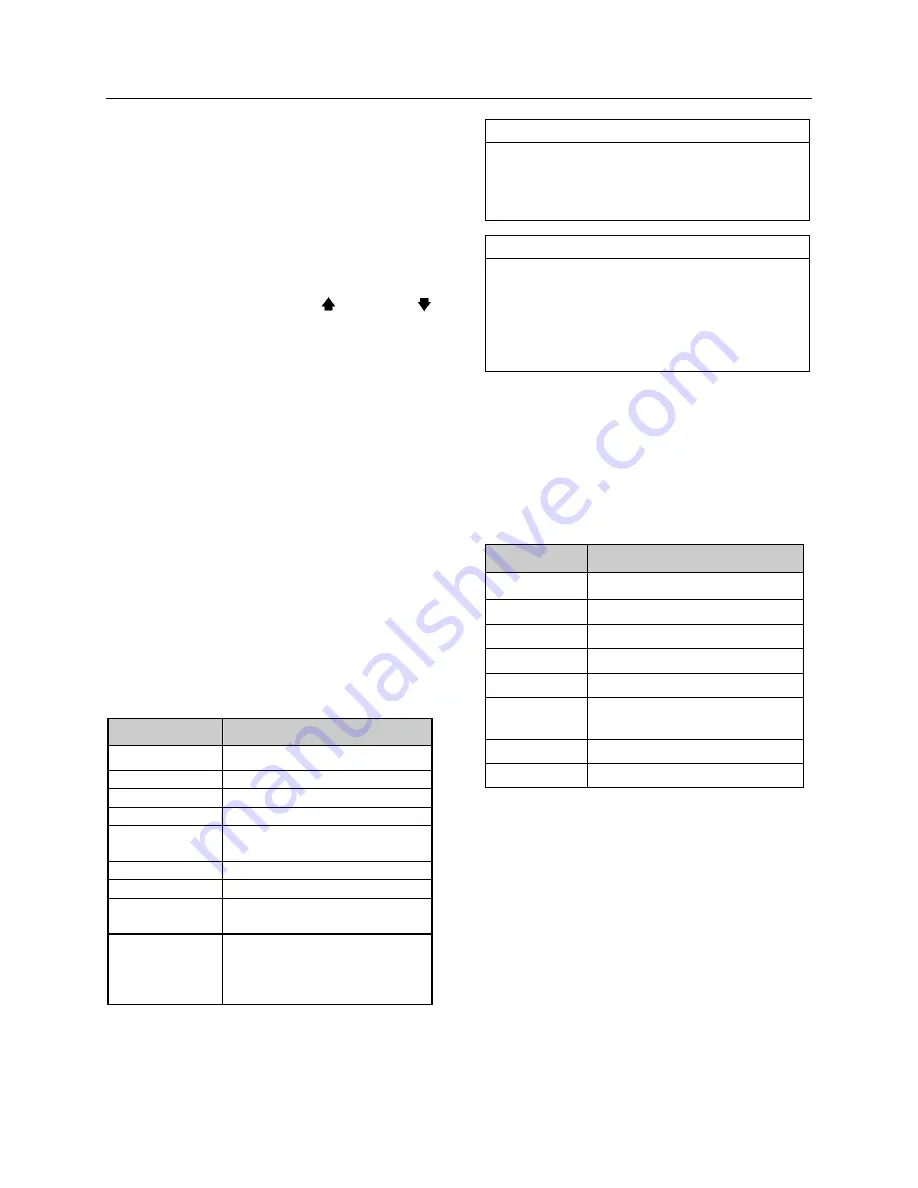
Appendix C – Allison Diagnostic Troubleshooting Codes
195
ALLISON TRANSMISSION OIL LEVEL
CHECK USING THE PUSHBUTTON SHIFT
SELECTOR
Oil level codes are obtained as follows:
1. Park vehicle on a level surface, select «N»
(neutral) on the pushbutton shift selector
and apply parking brake.
2. Press simultaneously the (Up) and
(Down) arrow buttons once.
3. Oil level codes are displayed in 2 minutes
(e.g. display will flash and 8, 7, 6, 5, ...;
countdown will occur during the 2 minutes)
once the following parameters are met:
o
Waiting time, vehicle must be stationary
for at least 2 minutes to allow the oil to
settle;
o
Engine at idle;
o
Oil at normal operating temperature,
between 140°F (60°C) and 220°F (104°C);
o
Transmission in «N» (Neutral);
o
Transmission output shaft stopped;
o
Oil level sensor present and working.
After 2 minutes, the display will flash one of the
codes shown below:
CODE
CAUSE OF CODE
O L…O K
Oil level is correct
O L…L O… 1
Oil Level is LOw 1 quart
O L…L O… 2
Oil Level is LOw 2 quart
O L…L O… 3
Oil Level is LOw 3 quarts
O L…L O… 4
Oil Level is LOw 4 or more
quarts
O L…H I… 1
Oil Level is HIgh 1 quart
O L…H I… 2
Oil Level is HIgh 2 quarts
O L…H I… 3
Oil Level is HIgh 3 or more
quarts
O L… – (fc)
Oil Level is invalid. Source
of invalid reading is defined
by a two-character fault
code (fc)
NOTE
Note that the quantities LO 4 and HI 3 are the
largest values displayed and that the actual
variation in oil level may exceed these
numbers.
NOTE
Failure to meet one of the above parameters
will stop the two minute countdown. One of
the codes shown hereafter will indicate the
cause of the countdown interruption. Once all
parameters are met, the countdown will
continue from where it left off.
If the fluid level check cannot be completed, an
Invalid for Display fault is reported. This
condition is reflected by the display of "OL",
followed by “–“, followed by one or two additional
characters. The displayed characters define the
cause of the fault, which may be either a system
malfunction or an improper condition for
conducting the check.
CODE
CAUSE OF CODE
OL…-…0X
Waiting period is not complete
OL…-…EL
Engine speed (rpm) too low
OL…-…EH
Engine speed (rpm) too high
OL…-…SN
N (neutral) must be selected
OL…-…TL
Sump oil temperature too low
OL…-…TH
Sump oil temperature too
high
OL…-…SH
Output shaft rotation
OL…-…FL Sensor
failure
EXITING THE FLUID LEVEL DISPLAY MODE
To exit the Oil Level Display Mode, press any
range button: «R», «N» or «D» at any time.
Содержание X3-45 2011
Страница 1: ...COACH MANUFACTURER OPERATOR S MANUAL X3 45 COACH PA1581...
Страница 4: ......
Страница 6: ......
Страница 7: ...Safety Precautions 1 SAFE OPERATING PRACTICES 2 DEFENSIVE DRIVING PRACTICES 2 OTHER PRECAUTIONS 3...
Страница 10: ......
Страница 24: ......
Страница 128: ......
Страница 134: ......
Страница 166: ...Care and Maintenance 160 COMPONENTS IDENTIFICATION COMPONENTS REPRESENTATION MAY DIFFER SLIGHTLY FROM AN ACTUAL VEHICLE...
Страница 171: ...Technical Information 165 X3 45 OVERALL DIMENSIONS SIDE ELEVATION 18673...
Страница 172: ...Technical Information 166 X3 45 OVERALL DIMENSIONS TOP FRONT AND REAR VIEWS 18674...
Страница 182: ......
Страница 186: ......
Страница 206: ......




























