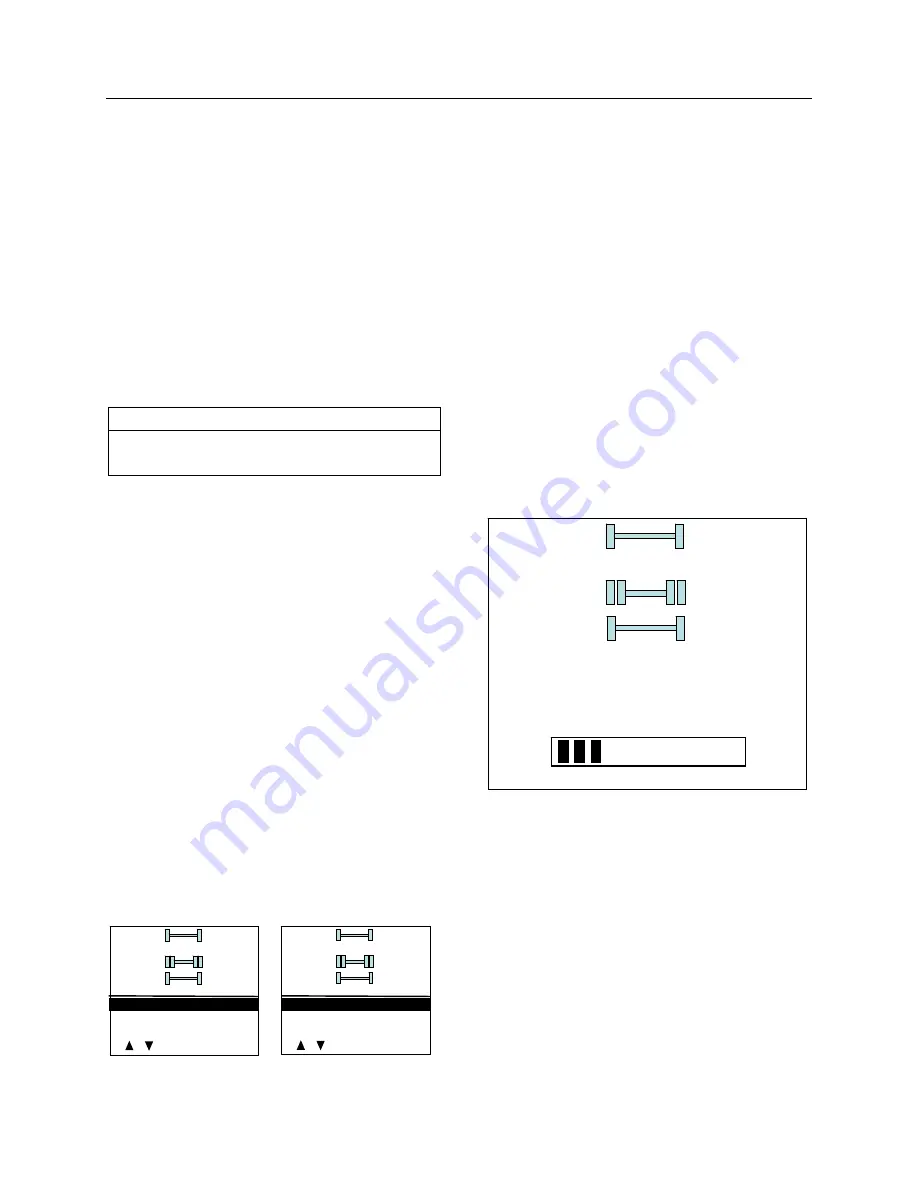
Controls and Instruments
45
Config 1:
Axle 1 (Front) Two tires, Axle 2
(Drive) 4 tires, Axle 3 (Tag) 2 tires.
Config 2:
Axle 1 (Front) Two tires, Axle 2
(Drive) 2 tires (super Singles), Axle 3 (Tag) 2
tires.
The TPMS display is also configured with
several other parameters, including threshold
levels for the alarms.
The TPMS display power supply turns OFF
when the ignition key is switched OFF.
Operation
The system will monitor all vehicle tires (6 or 8)
plus the spare tire when a spare is supplied.
NOTE
Some vehicle models do not come with a spare
tire.
There are two configurations of vehicle tires to
be supported. One configuration (the most
common) consists of 8 tires total: two tires on
the front axle, 4 tires on the drive axle and 2
tires on tag axle. All screen figures shown in this
document relates to this vehicle configuration.
The second tire configuration consist of 6 tires
total: 2 tires on the front axle, 2 tires on the drive
axle (super single tires) and 2 tires on the tag
axle. The vehicle tire configuration is selected
with a parameter (Refer to chapter «
SAFETY
FEATURES AND EQUIPMENT
» for more
information). When the display is configured for
6 tires, the drive axle tires appears as one large
tire on both side instead of twin tires as
illustrated in this document and there is one
reading appearing on each side instead of two
as illustrated in this document.
Start-up
When turning the ignition switch to ON, the
screen shown below appears on the TPMS
Display. Dash lines are displayed meaning that
no pressure data have been received by the
display.
- -
- -
- - - -
- - - -
- -
- -
SPARE TIRE: - -
PRESSURE DEVIATIONS
TARGET PRESSURES
GAUGE PRESSURES
- -
- -
- - - -
- - 1
-1 - -
SPARE TIRE: - -
PRESSURE DEVIATIONS
TARGET PRESSURES
GAUGE PRESSURES
PSI
PSI
As illustrated, the pressure readings will appear
replacing the dash lines as the TPMS display
starts to receive pressure data from the TPMS
receiver. It can take 1 minute to get all pressure
readings updated since the sensors transmit at
a one minute interval.
The user can flip through the menus.
Pre-Trip Check
When one of the preconditions defined to start
the pre-trip check is met, the TPMS display
enters into a pre-trip check routine and the
screen shown below appears. The preconditions
to initiate the pre-trip are: Park brake removed
Or No activity on the display menu keys for a
defined time (Key pressed timeout). After a pre-
trip, the display is in a “drive” mode with bottom
menu replaced by the alarm status. The display
remains in this mode until one of the following
occurs: A menu key is touched while the park
brake is applied, or the park brake does a
transition from released to park brake applied.
- -
- -
- - - -
- -
1
-1 - -
SPARE TIRE: - -
PRE-TRIP CHECK IN PROGRESS
PSI
During the pre-trip check, the pressure readings
for the different wheels become all available.
The pre-trip check ends, either when the
pressure readings have been received for all
running wheels or the pre-trip check maximum
time has elapsed. It was selected to provide
sufficient time for all wheel sensors to wake-up
and send a first reading.
The pre-trip check is aborted and the bottom
menu reappears if the park brake was active
and the user press one of the menu keys.
Upon completion of the pre-trip check, the
TPMS display will come up with one of the
screens shown hereafter:
Содержание X3-45 2011
Страница 1: ...COACH MANUFACTURER OPERATOR S MANUAL X3 45 COACH PA1581...
Страница 4: ......
Страница 6: ......
Страница 7: ...Safety Precautions 1 SAFE OPERATING PRACTICES 2 DEFENSIVE DRIVING PRACTICES 2 OTHER PRECAUTIONS 3...
Страница 10: ......
Страница 24: ......
Страница 128: ......
Страница 134: ......
Страница 166: ...Care and Maintenance 160 COMPONENTS IDENTIFICATION COMPONENTS REPRESENTATION MAY DIFFER SLIGHTLY FROM AN ACTUAL VEHICLE...
Страница 171: ...Technical Information 165 X3 45 OVERALL DIMENSIONS SIDE ELEVATION 18673...
Страница 172: ...Technical Information 166 X3 45 OVERALL DIMENSIONS TOP FRONT AND REAR VIEWS 18674...
Страница 182: ......
Страница 186: ......
Страница 206: ......






























