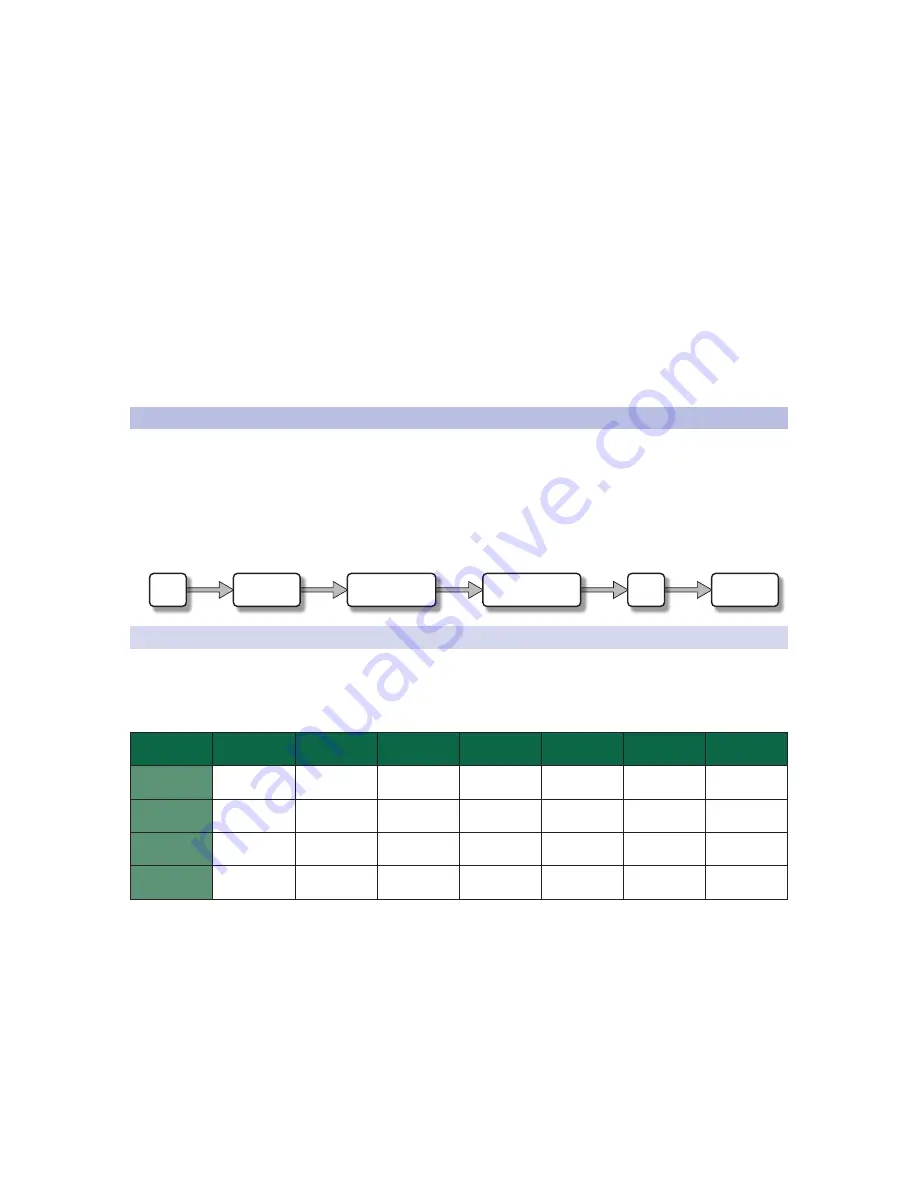
14
4
The Fat Channel
4.3
Dynamics Processing and EQ
StudioLive™ 16.0.2 USB
Owner’s Manual
engaged, Channel 7’s settings will be copied onto Channel 8. Because the settings are
copied nondestructively, it is possible to A/B dynamics settings with the touch of
two buttons.
Whichever channel is selected when the Link button is engaged will be
the Link Master. When either channel in the stereo link is selected, both
channels’ Select buttons will illuminate but the Link Master‘s ID number will
be displayed in the Selected Channel LED read-out in the Fat Channel.
The exception to this is the four stereo channels (Channels 9/10-15/16). For
these channels, the stereo link will enable the right side (channels 10, 12,
14, and 16) to be heard in your mix. Each of these stereo channels’ fader,
Select button, MultiMode button, and Aux send control both channels at
the same time. All Fat Channel settings are applied to both channels.
Power User Tip:
It should be noted that while Stereo Link must be enabled in order to
hear the right side of each stereo channel through the StudioLive, the right inputs are still
sent to the USB bus and can be recorded by your DAW with or without Stereo Link
engaged. For more information on using your StudioLive as an audio interface,
please
consult the StudioLive 16.0.2 USB Software Library Reference Manual
.
4.3
Dynamics Processing and EQ
The main function of the Fat Channel is to provide dynamics processing and
filtering for every input and output on the StudioLive. The rotary encoders
work in conjunction with the meters directly above them to adjust the
dynamics processing and EQ. The Fat Channel’s processing section consists
of five parts: High-Pass filter, Noise Gate, Compressor, Limiter, and Semi-
Parametric EQ. Each can be turned on or off and controlled separately.
The signal flows as follows:
4.3.1
Fat Channel Processing Guide
The following table provides a quick guide to the processing that is
available for each bus in the StudioLive, as well as which inputs and buses
are available for recording. For more information on USB sends,
please
see the StudioLive 16.0.2 USB Software Library Reference Manual
.
Bus
Polarity Invert
High-Pass Filter
Noise Gate
Compressor
EQ
Limiter
USB Send
Input Channels
X
X
X
X
X
X
X
Main Out L/R
X
X
X
X
Aux Buses
X
X
X
X
X
X
EFX A and EFX B
X
X
X
X
X
X
Hi-Pass
Limiter
EQ
Ø
Noise Gate
Compressor






























