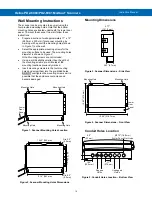Helios PD2-6080/PD2-6081 Modbus
®
Scanners
Instruction Manual
26
Display Functions & Messages
The following table shows the main menu functions
and messages in the order they appear in the menu.
Display Functions & Messages
Display
Parameter
Action/Setting
Description
nmode
Mode
Enter
Mode
menu
nmaster
Master
Enter
Master
Mode
PV.nbr
PV Number
Select PV
PV 1
PV
Select PV 1-16
enable
Enable
Enable PV
disabl
Disable
Disable PV
SlaV.Id
Slave ID
Enter the unique Slave
ID for each PV
FunCod
Function
Code
Enter the Function Code
for each PV
Fun 03
Function
Code 03
Use Function Code 03 to
read slave device
Fun 04
Function
Code 04
Use Function Code 04 to
read slave device
Fun 65
Function
Code 65
Use Function Code 65 to
read slave device
Reg.nbr
Register
Number
Enter the Register
Number for each PV
5 dig
6 dig
Register
Number Digits
Select either 5 (x0001-
x9999) or 6 (x00001-
x65536) digits
data
Data Type
Enter the Data Type for
each PV
float
Floating Point
Data Type
Floating Point Data
Type. Select
Floating
Point
as the data type to
be read from the slave
device.
short
Short Integer
Data Type
Short Integer Data Type.
Select
Short Integer
as
the data type to be read
from the slave device.
long
Long Integer
Data Type
Long Integer Data Type.
Select
Long Integer
as
the data type to be read
from the slave device.
binary
Binary
Binary Data format.
Select
Binary
format for
Short or Long integers.
bcd
BCD
BCD Data format. Select
BCD
format for Short or
Long integers.
signed
Signed
Signed Data. Select
Signed
Binary format for
Short or Long integers.
unsigd
Unsigned
Unsigned Data. Select
Unsigned
Binary format
for Short or Long
integers.
1234
Byte Order
Select big-endian byte
order.
4321
Byte Order
Select little-endian byte
order.
2143
Byte Order
Select byte-swapped
big-endian byte order.
Not available for Short
integer.
Display Functions & Messages
Display
Parameter
Action/Setting
Description
3412
Byte Order
Select byte-swapped
little-endian byte order.
Not available for Short
integer.
t-poll
Polling Time
Enter Polling Time (the
time between read
commands). In other
words, how often the
display is updated in
Master mode.
t-resp
Response
Time
Enter the time allowed
for a slave device to
respond to a command.
snooper
Snooper
Enter
Snooper
Mode
Pv.nbr
PV Number
Select PV
PV 1
PV
Select PV 1-16
enable
Enable
Enable PV
disabl
Disable
Disable PV
Slav.Id
Slave ID
Enter the unique Slave
ID of the device to be
polled by Master
FunCod
Function
Code
Enter the Function Code
for each PV
Fun 03
Function
Code 03
Use Function Code 03 to
read slave device
Fun 04
Function
Code 04
Use Function Code 04 to
read slave device
Fun 65
Function
Code 65
Use Function Code 65 to
read slave device
Reg.nbr
Register
Number
Enter the Register
Number for each PV
5 dig
6 dig
Register
Number Digits
Select either 5 (x0001-
x9999) or 6 (x00001-
x65536) digits
data
Data Type
Enter the Data Type for
each PV
float
Floating Point
Data Type
Floating Point Data
Type. Select
Floating
Point
as the data type to
be read from the slave
device.
short
Short Integer
Data Type
Short Integer Data Type.
Select
Short Integer
as
the data type to be read
from the slave device.
long
Long Integer
Data Type
Long Integer Data Type.
Select
Long Integer
as
the data type to be read
from the slave device.
binary
Binary
Binary Data. Select
Binary
format for Short
or Long integers.
bcd
BCD
BCD Data. Select
BCD
format for Short or Long
integers.
signed
Signed
Signed Data. Select
Signed
Binary format for
Short or Long integers.
unsigd
Unsigned
Unsigned Data. Select
Unsigned
Binary format
for Short or Long
integers.