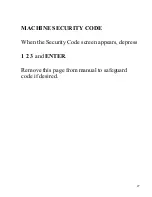19
removed from the stencil by using a squeegee or wiper before placing it into the
dryer.
NOTE
: Vigon SC200 typically does not need to be rinsed; after drying, if any
traces remain, they can be simply wiped clean. This is more likely to occur after the
fluid has been in use for an extended period.
III.6 Manual Functions
There may be times when it is desirable to operate the machine in a non-standard
fashion (i.e., in some manner other than a prescribed automatic cycle)—for
example, in order to develop a cleaning process for a different type of item, or to
expose the item to additional ultrasonic cleaning time. It might also, at some time,
be necessary to reverse the direction of travel for the lift arm. For these reasons, a
password protected “Manual Functions” screen is provided, and can be accessed
from the Operations screen. Simply press the [
+
] button to bring up the Password
Entry screen. Enter the proper password. This will take you to the “Fluid
Temperature” screen. Press the
[+]
again to move on to the “Manual Functions”
Screen as shown below:
F
IG
.
8:
M
ANUAL
F
UNCTIONS
S
CREEN
Manual Control of the Arm
The upper center portion of the “Manual Functions” screen controls the motion and
position of the arm. The status lights indicate when the [
TOP
] and [
BOT
] (bottom)
positions are reached (intermediate positions are indicated by [
MIDWAY
]). The
[
DIR
] (direction) switch controls the direction of the motor. For example, if the arm
is on the way down, and the operator wishes to retract it, first release the yellow