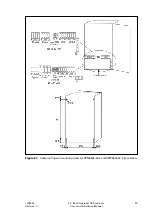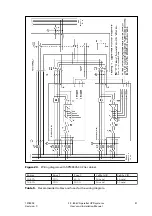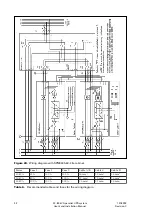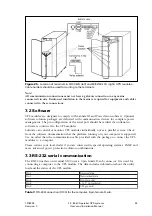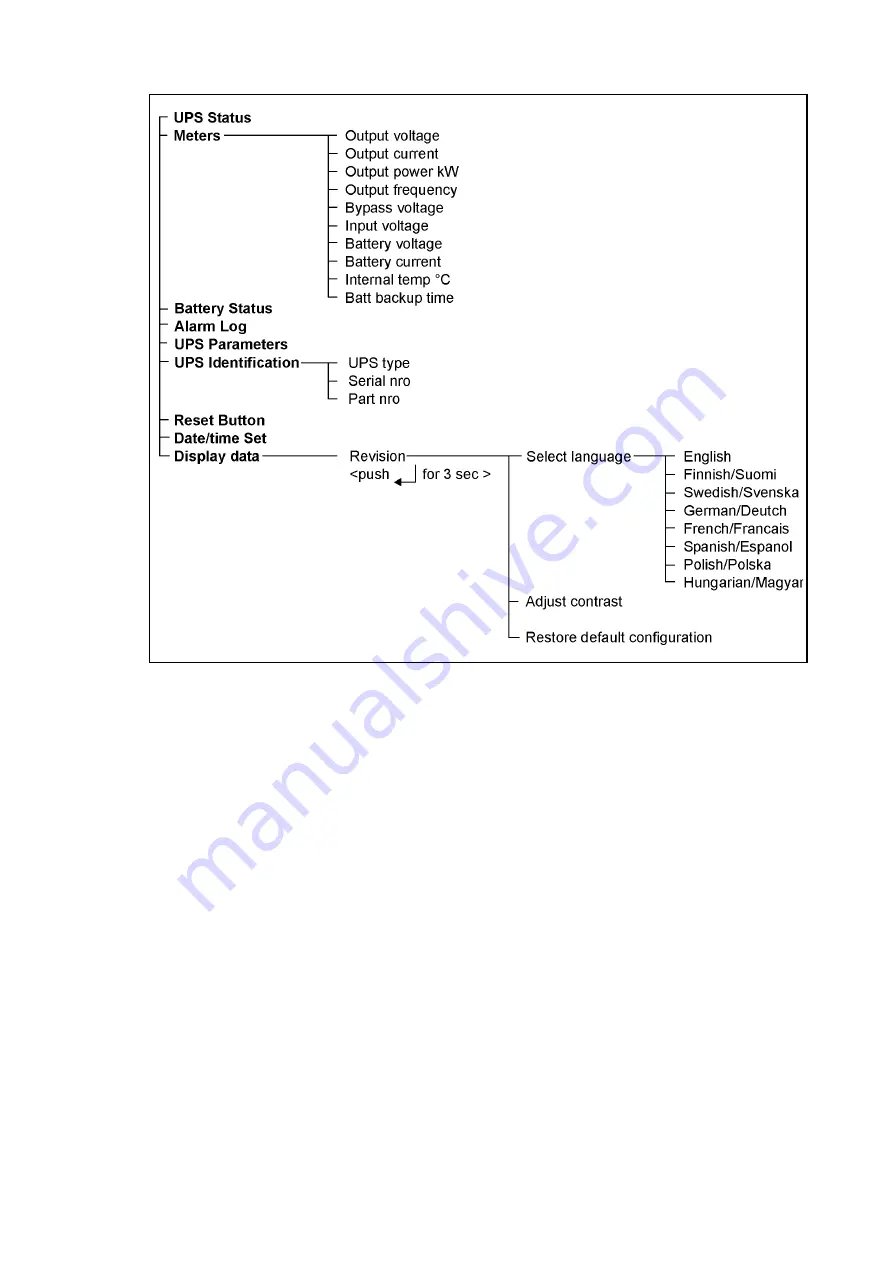
20 - 80 kVA parallel UPS systems
User’s and Installation Manual
1018390
Revision C
43
Figure 30.
Menu map
UPS Status display
UPS Status display will indicate the current operation mode of the UPS on the top row of the
display. The display will automatically come to this display state if there is some abnormal
operation in the unit. If there is active alarm in the unit it will be indicated on the bottom row.
Pressing
↓↓↓↓↓
button will transfer the display to Active Alarms display. Here all the active alarms can
be scrolled through with the
↓↓↓↓↓
button and return to UPS Status display can be made with
↑↑↑↑↑
button.
The display generates an audible alarm when an active alarm appears. Pressing any button
shall silence it.
Pressing Menu button will return the display to Menu display.
Содержание 9305 HS Series
Страница 1: ...User s and Installation Manual 20 80 kVA parallel UPS systems...
Страница 2: ......