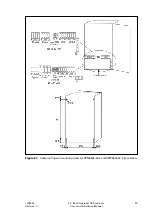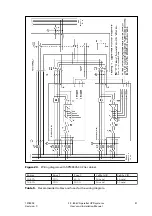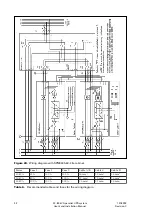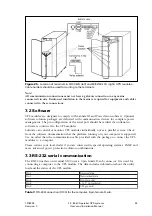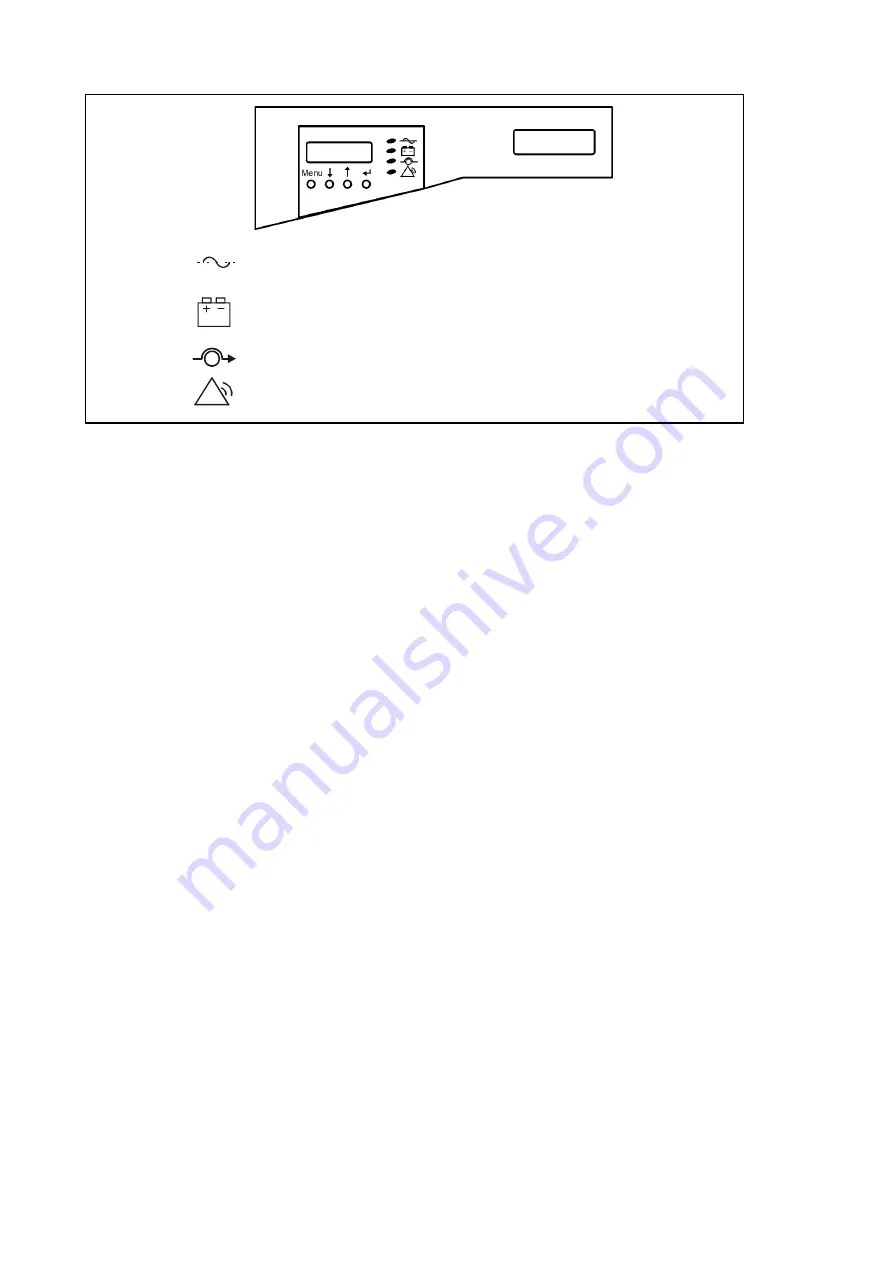
20 - 80 kVA parallel UPS system
User’s and Installation Manual
1018390
Revision C
42
This green LED is lit when there is voltage at the output terminals
and when the UPS is in normal or static bypass mode.
This yellow LED is lit when the UPS is operating in battery mode.
When this LED is blinking the battery voltage is low and
only few minutes of backup time is left.
This yellow LED is lit when the UPS is on and is operatingn in bypass mode.
This red LED is lit when a situation in the UPS requires immediate action.
Figure 29.
Control panel and LED status indications.
8.6 Control panel displays
Normal display
The Normal display shows the UPS type. The panel automatically returns to this display state
from any other display state after a delay time of 1 to 2 minutes from last display state change.
Menu display
The following display choices can be selected in the Menu display by scrolling through menu
with
↑↑↑↑↑
and
↓↓↓↓↓
buttons and pressing
↵
↵↵
↵↵
button:
•
UPS Status
•
Meters
•
Battery Status
•
Alarm log
•
UPS parameters
•
UPS Identification
•
Reset Button
•
Display Data
The control panel will return to Normal display if ‘MENU’ button is pressed.
Содержание 9305 HS Series
Страница 1: ...User s and Installation Manual 20 80 kVA parallel UPS systems...
Страница 2: ......