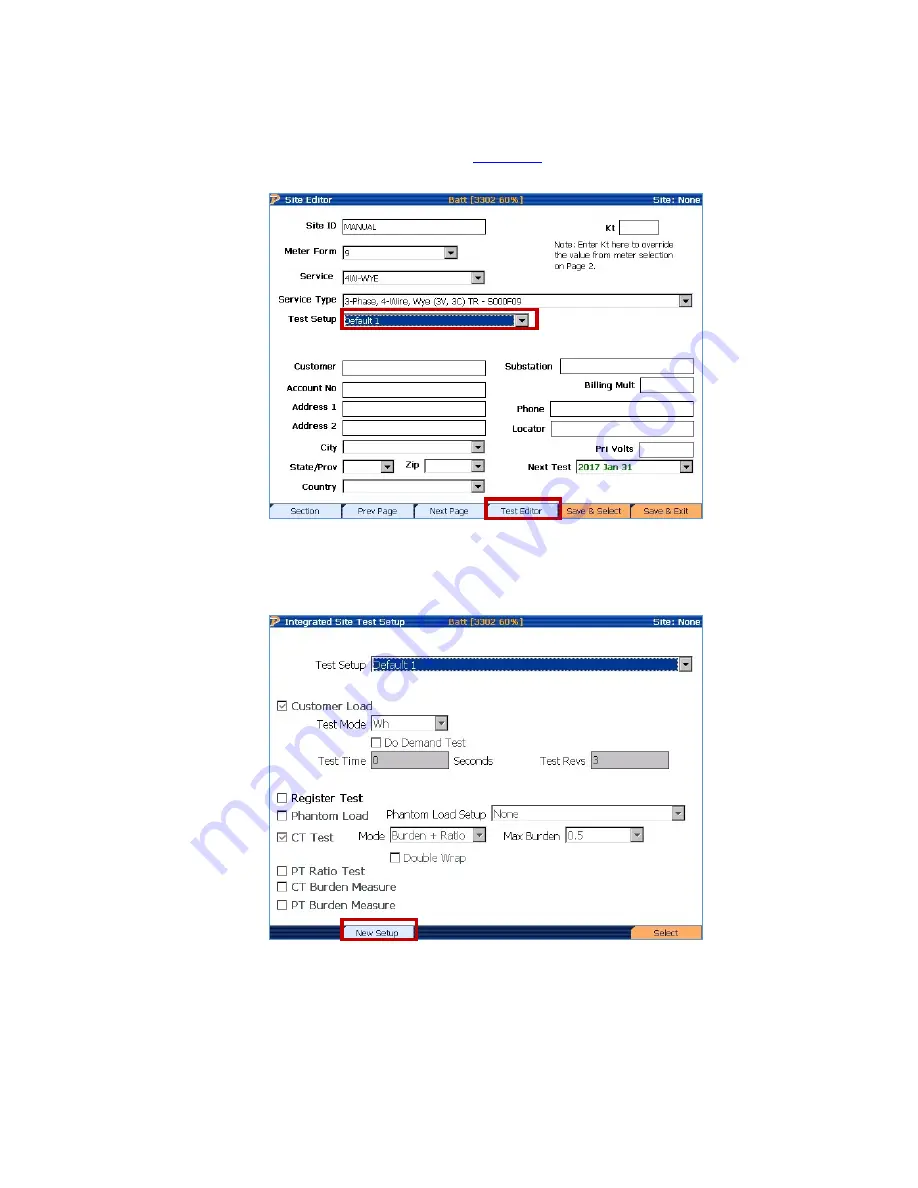
14.3 Operation
14.3.1
Building the Site
Once the unit is on, create a site as outlined in
Section 7
of this document. To perform a load box
test, during site creation, highlight test setup and press F4-Test Editor.
Press F2 to enter Test Setup.
Create a name for the test that identifies what the test will do. Select all options for your
integrated site. In this picture the integrated site will perform a customer load WH test, a
Phantom load 2.5A ANSI test, and a CT Burden and Ratio Test. When finished, press F6 (Save)
to save the test file.
Rev 1.5
143
Содержание PowerMaster 3 Series
Страница 1: ...PowerMaster 3 Series Firmware Version 2 0 0 10 Product Manual Revision 1 5 Rev 1 5 1...
Страница 57: ...Meter View Connection View Rev 1 5 57...
Страница 78: ...Rev 1 5 78...
Страница 96: ...11 2 1 CT Testing Results Graphs 11 2 1 1 CT Testing Results Data Description Rev 1 5 96...
Страница 154: ...302 305 and 335 accessories maintain IEC 61010 compliance only when connected to a complaint 3 Series Rev 1 5 154...





























