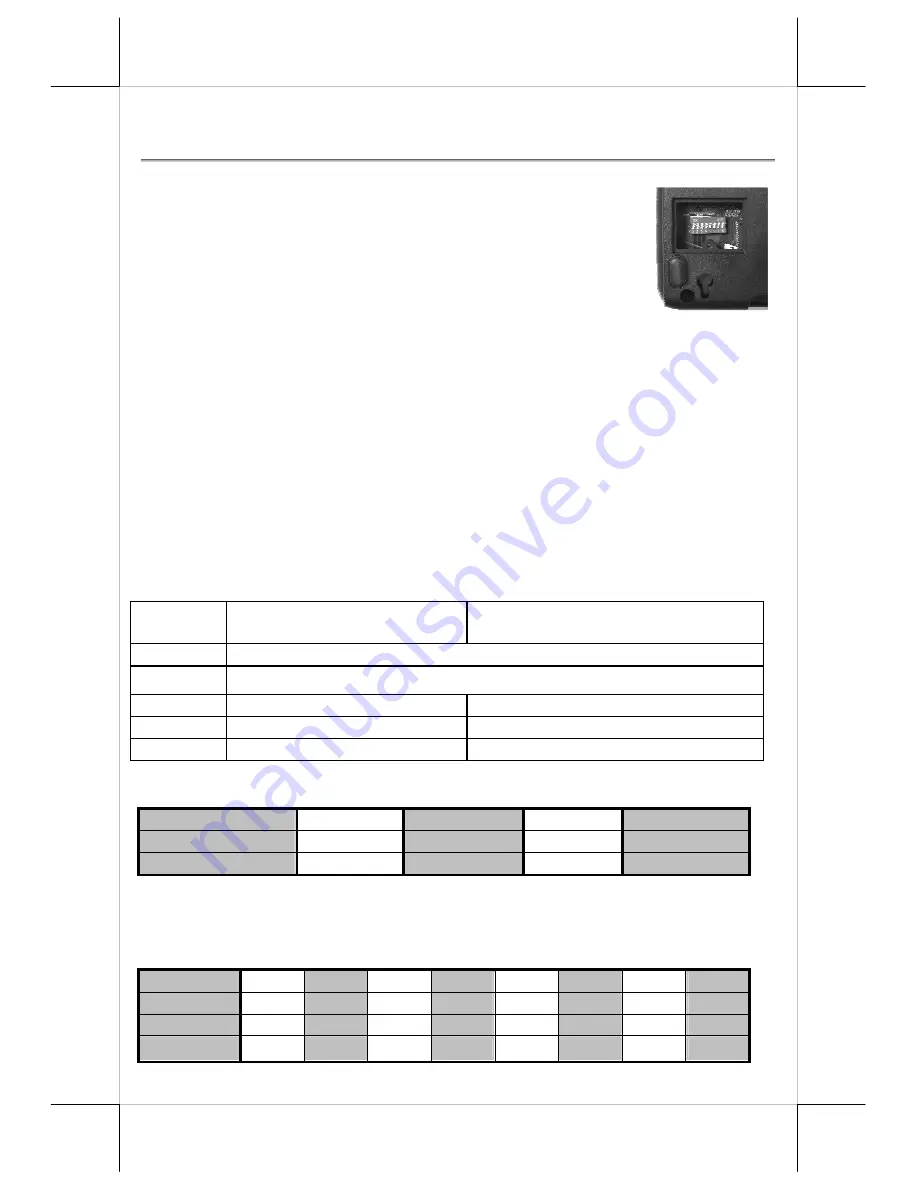
Page 16
FURTHER TECHNICAL INFORMATION
PRINTER SETUP
There are two difference way to setup Aura-9000. Firstly,
one is the DIP Switch in the bottom of printer for setup the
function such as baud rate, paper width and others. Another
switch is setup trough software to adjust such as printer
density and others.
Following explanation is going to
descript these switches setting.
DIP Switch
On bottom cover of the Aura-9000 series thermal printer, there is a screwed
metal plate for setup window. In this window, there is an 8-position DIP
switch for printer setup. Please use proper tool to change the switch setting
when necessary. The switch position counting starts from the nearest edge of
printer. The functions of each position may evolve with the revisions of the
firmware. The information below applies to the latest version to the date of
print of this manual.
The 8-position SW1 DIP switch works as following:
Switch
position
ON
OFF
1~2
Baud rate definition (ref. separate table below)
3~5
Paper Width & Printable Width
6
USB interface (Default).
Other interface.
7
Auto Cutter Disable
Auto Cutter enable
8
Firmware Update Enable
Firmware Update Disable
Effect of positions 1 & 2 on baud rate is defined as in table below:
SW1 Pos. 1
OFF
OFF
ON
ON
SW1 Pos. 2
OFF
ON
OFF
ON
Baud rate setup
19200 bps
115200 bps
9600 bps
38400 bps
Please notice when use in USB mode and likes to use Virtual Serial Port,
please place the SW1-1&2 to ON position in order to use Vendor Class for
Virtual COM port.
Effect of positions 3, 4 & 5 on Paper & Printable Width is defined as below:
SW1 Pos. 3
OFF
ON
OFF
ON
OFF
ON
OFF
ON
SW1 Pos. 4
OFF
OFF
ON
ON
OFF
OFF
ON
ON
SW1 Pos. 5
OFF
OFF
OFF
OFF
ON
ON
ON
ON
Paper &
80mm 80mm 58mm 58mm 83mm 83mm 83mm 83mm





































