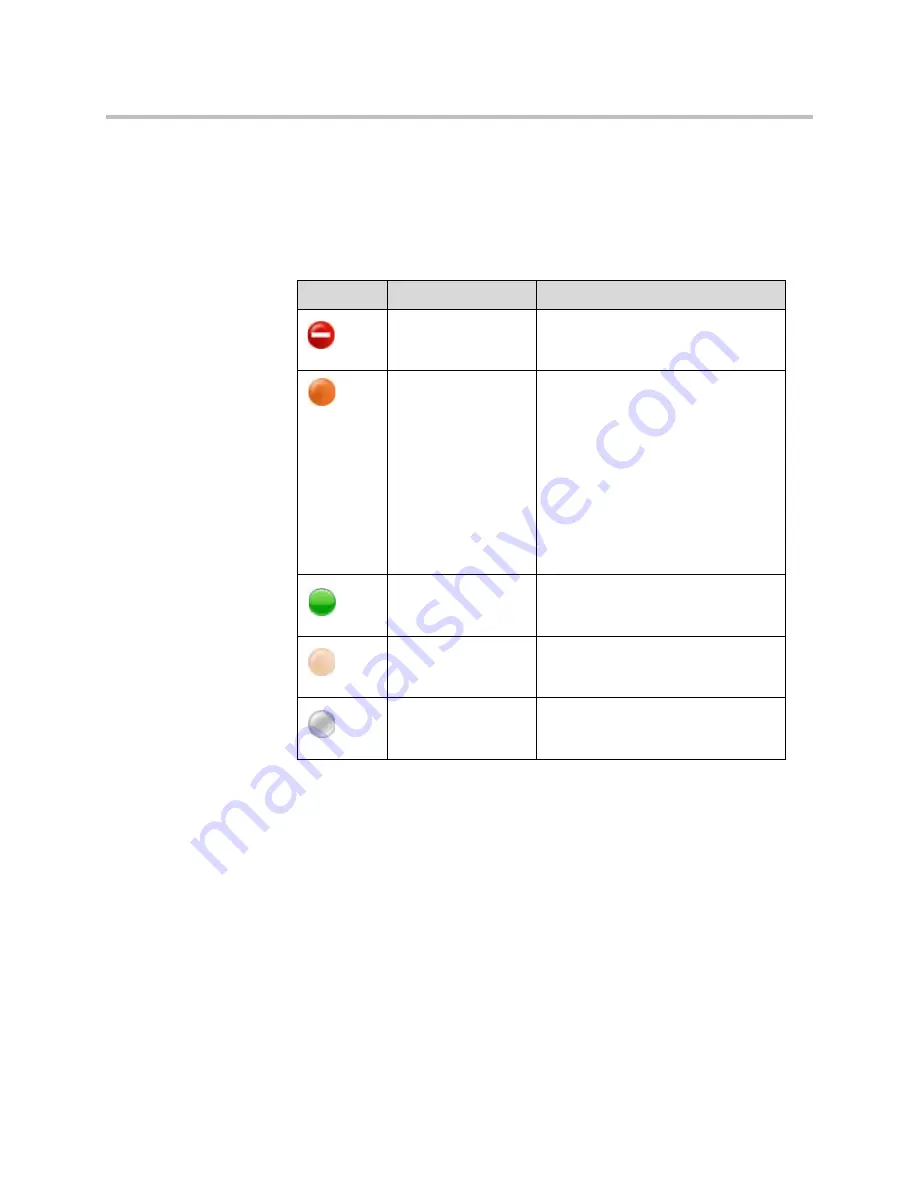
User’s Guide for Polycom HDX Desktop Systems
40
Polycom, Inc.
Viewing Microsoft Office Communications Server or
Microsoft Lync Server 2010 Presence States
Polycom HDX systems and Office Communicator or Microsoft Lync users in
an integrated environment use the following presence icons to indicate
presence states:
Multipoint Calls Using Centralized Conferencing Control
Protocol (CCCP)
If a Polycom HDX system is deployed in a Microsoft Lync Server 2010
environment and Centralized Conferencing Control Protocol (CCCP) is
enabled, you can place and participate in multipoint calls that are hosted by
Microsoft audio and video servers.
Icon
Presence State
Description
Do Not Disturb
Indicates that the HDX system or
Office Communicator or Microsoft Lync
user is set to Do Not Disturb.
In a Call
Indicates that the HDX system or
Office Communicator or Microsoft Lync
user is in one of the following states:
•
In a call
•
Accepting urgent interruptions
only
•
Busy
•
Inactive
•
In a Conference
•
In a Meeting
Available
Indicates that the HDX system or
Office Communicator or Microsoft Lync
user is available.
Offline
Indicates the HDX system or Office
Communicator or Microsoft Lync user
is offline.
Presence Unknown
Indicates that the presence state of the
HDX system or Office Communicator
or Microsoft Lync user is unknown.






































