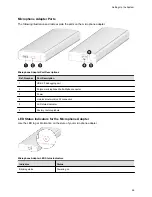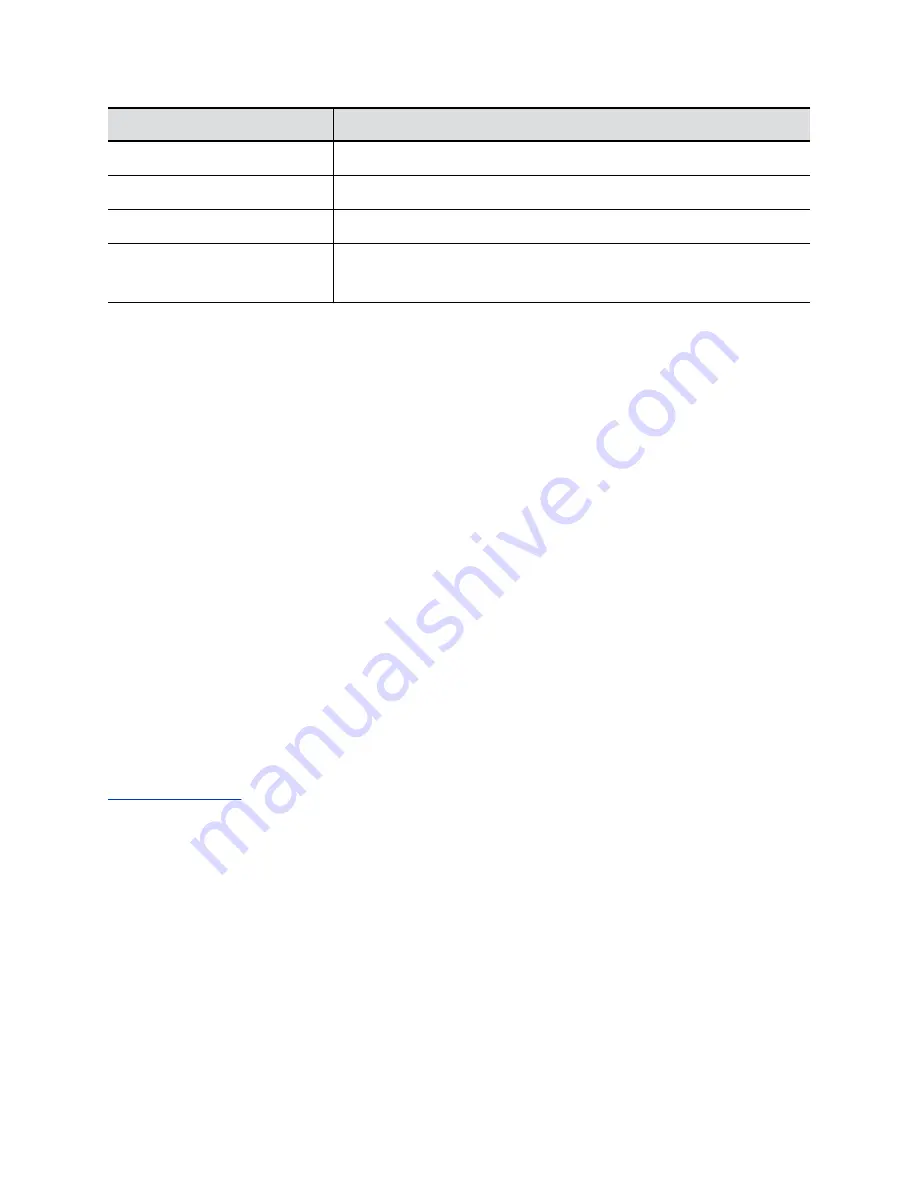
Indicator
Status
Solid white
On
Blinking blue
Ready to pair
Solid blue
Paired successfully
Blinking green and blue
Update in progress
Factory restore in progress
Powering the Microphone Adapter On and Off
When plugged in to a power source, the microphone adapter is on. The system doesn’t have a power
button, so you must unplug the power cable to power it off.
Don’t power off the system during maintenance activities (for example, while a software update is in
progress).
Connecting Microphones to the Microphone Adapter
To connect a non-IP Polycom microphone to the microphone adapter, use a RealPresence Group Series
microphone array Walta-Walta cable. You can then daisy chain up to three more microphones to the one
directly connected to the adapter.
For more information, see the
Polycom Microphone IP Adapter Setup Sheet
.
Move a Microphone Adapter to Another Location
You might need to move your microphone adapter from a system in one room to a system in another
room.
Procedure
1.
In the system web interface, unpair the microphone adapter from the system.
2.
Move the microphone adapter to the new location.
3.
Use the system web interface to pair the microphone adapter to the new system.
Related Links
on page 21
Setting Up the System
27