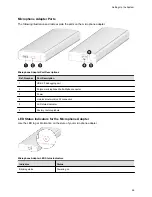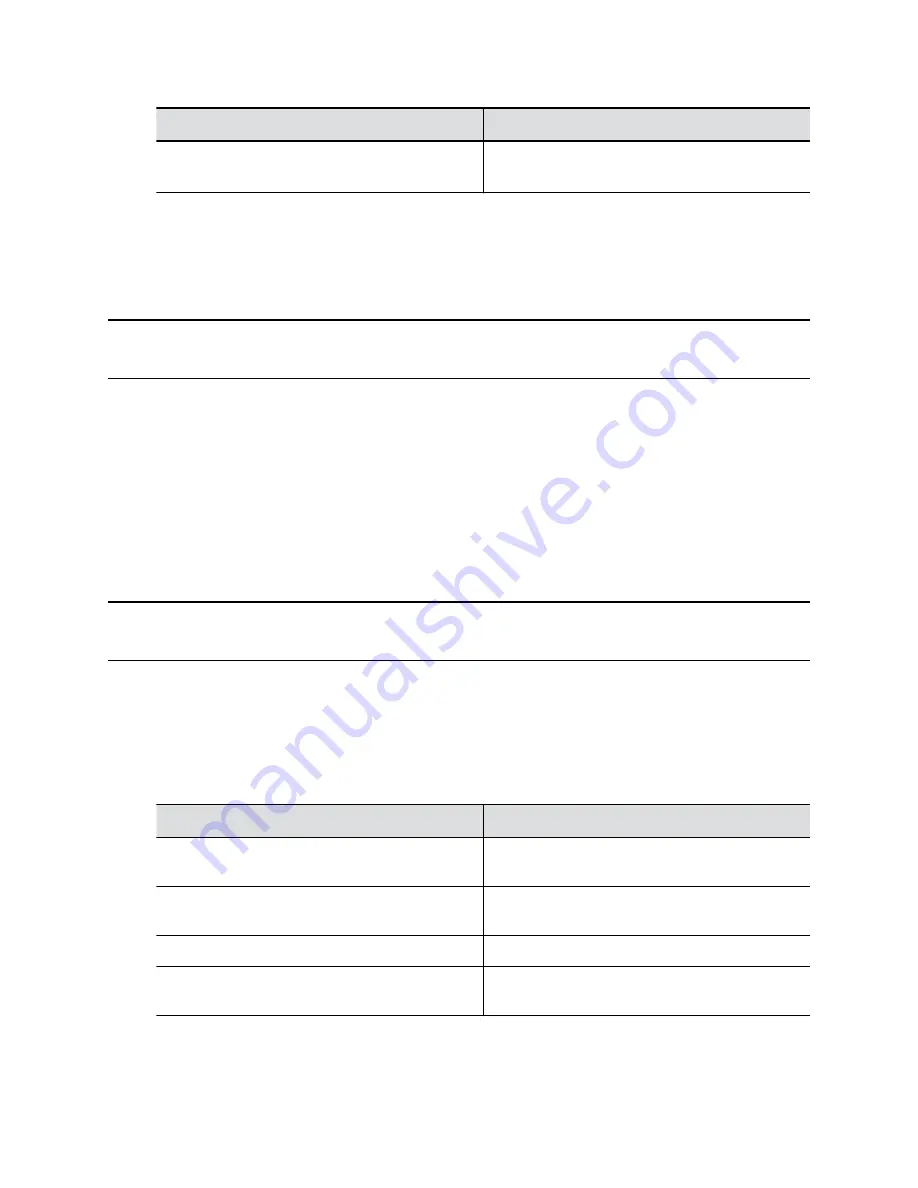
Setting
Description
Default Gateway
Specifies the default gateway assigned to your
system.
4.
Select
Save
.
Automatically Obtain IPv6 Address Settings
You can enable your system to use IPv6 addresses and get IP address information automatically.
You must have a DHCP server deployed in your environment.
Warning:
If your network environment only supports IPv6, you must manually configure a static IPv4
address. For example, manually configure the IPv4 IP address to 192.168.0.4.
Procedure
1.
In the system web interface, go to
Network
>
LAN Network
>
IP Addresses
.
2.
Select the
Enable IPV6
checkbox.
3.
For
IP Address
, select
Obtain IP address automatically
.
4.
Optional: Select the
Enable SLAAC
checkbox to enable the system to use stateless address
autoconfiguration (SLAAC) to automatically obtain IP address.
Manually Configure IPv6 Address Settings
You can manually configure the system’s IPv6 address settings.
Warning:
If your network environment only supports IPv6, you must manually configure a static IPv4
address. For example, manually configure the IPv4 IP address to 192.168.0.4.
Procedure
1.
In the system web interface, go to
Network
>
LAN Network
>
IP Addresses
.
2.
Select the
Enable IPV6
checkbox.
3.
For
IP Address
, select
Enter IP address manually
.
4.
Configure the following settings:
Setting
Description
Link-Local
Specifies the IPv6 address to use for local
communication within the subnet.
Site-Local
Specifies the IPv6 address to use for
communication within the site or organization.
Global Address
Specifies the IPv6 internet address.
Default Gateway
Specifies the default gateway assigned to your
system.
5.
Select
Save
.
Configuring Network Settings
38