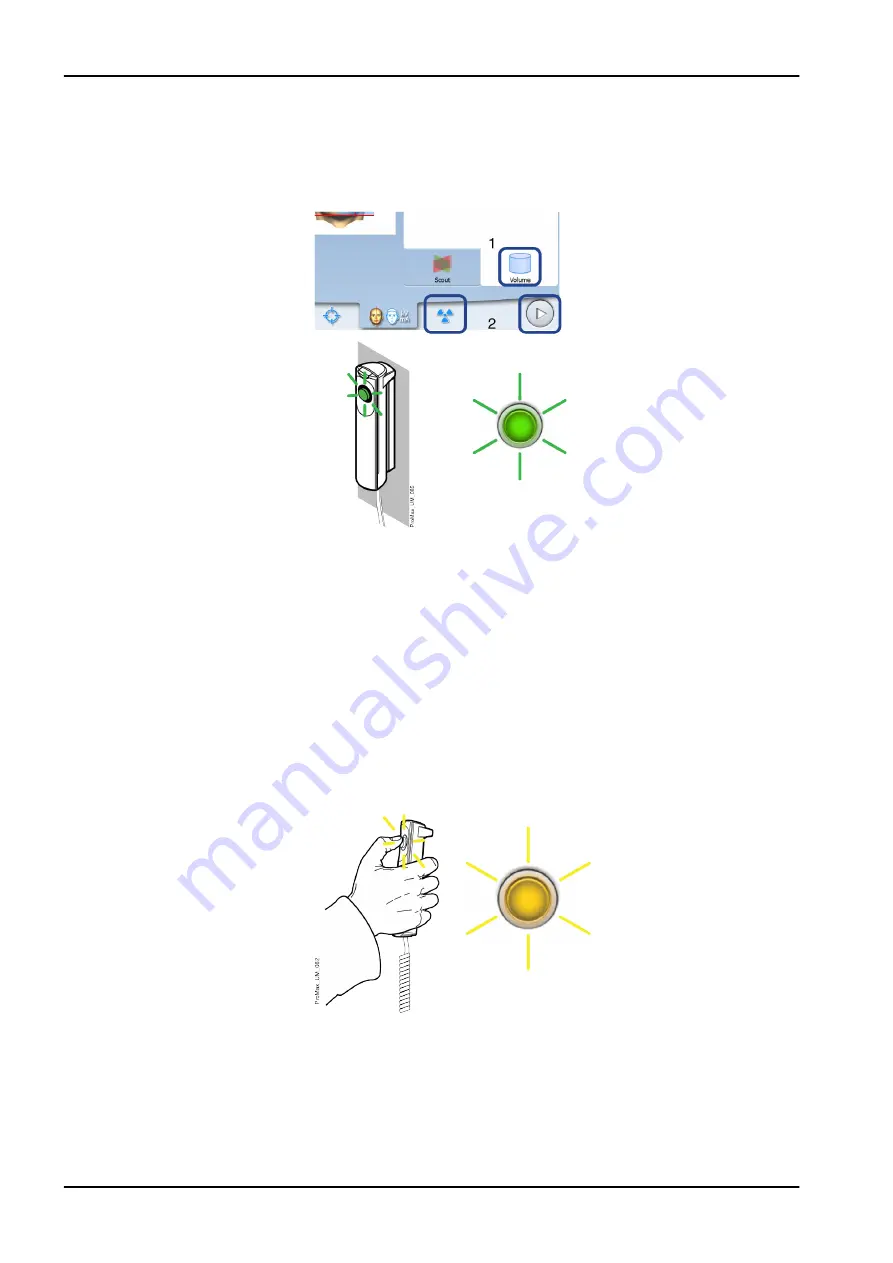
2. Select the radiation symbol or the forward button.
Green lights flash on the touch screen and exposure button when the X-
ray system is getting ready for an exposure. The green lights stop
flashing and stay on continuously when the X-ray system is ready for an
exposure.
3. Ask the patient to stay as still as possible.
•
If you take a 3D face photo at the same time, tell the patient that a
bright light will come on during the exposure but the patient should
not be startled and move. Ask the patient to either keep their eyes
shut or to focus them on a fixed point in the distance so that the eyes
will point in their natural direction in the resulting image.
4. Move to a protected area.
5. Press and hold down the exposure button for the entire duration of the
exposure.
During exposure yellow radiation warning lights illuminate on the
exposure switch and on the touch screen, and you hear a radiation
warning tone.
Additionally, a radiation warning symbol displays on the touch screen.
The C-arm moves around the patient’s head.
•
Planmeca ProMax 3D Mid X-ray units:
If you take two vertical image volumes, the lower volume is imaged
first and the upper volume last. The C-arm is automatically moved
upwards between the volumes. You hear a warning tone when the
C-arm moves up.
8 3D patient exposure
50 Planmeca ProMax
User's manual
Содержание ProMax 3D Mid
Страница 1: ...PlanmecaProMax 3D Plus 3D Mid user s manual 3D imaging EN 10032998 10032998...
Страница 104: ......
Страница 105: ......
















































