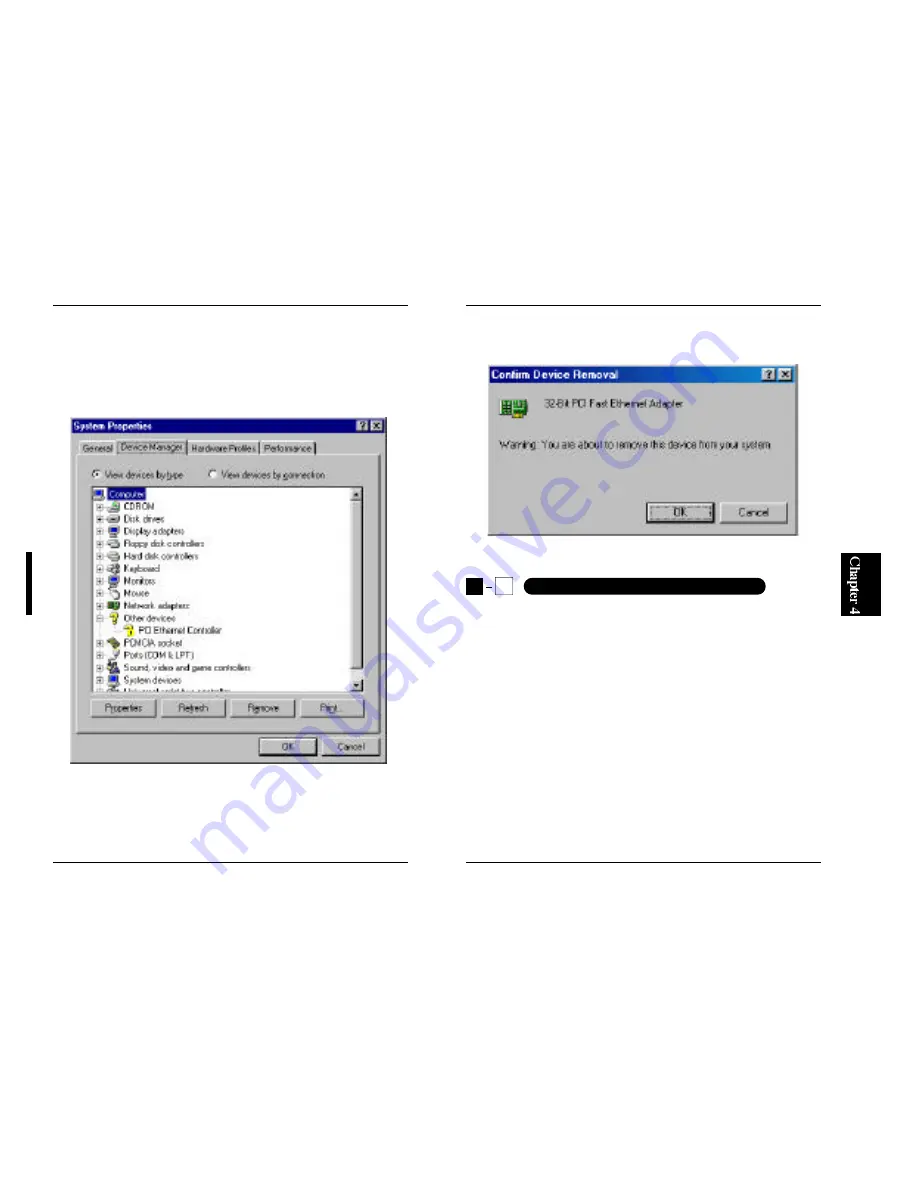
35
FW-100TX
34
FW-100TX
2. You will be asked to confirm your intention to delete, so click on the
"OK" button.
3. Power off the computer and remove the FW-100TX from the computer.
The initial setting of the communication rate of the FW-100TX Adapter is
set by Auto-Negotiation (AutoSense). Auto-Negotiation automatically sets
the appropriate communication rate and mode. To change these settings,
follow the procedure below:
1. Double click on the "My Computer" icon and then double click on the
"Control Panel" icon.
2. Double click on the "Network" icon.
3. Select "FW-100TX Fast Ethernet Adapter" and click on the "Properties"
button.
4. Click on the "Detailed Setting" tab.
4
4
Setting the Communication Rate
If the "FW-100TX Fast Ethernet Adapter" item does not appear, the driver
may not have been properly installed. If there is an "Other" device item and
if either "PCI Ethernet Controller" or "FW-100TX Fast Ethernet Adapter"
appears by clicking on the "+" symbol on the left side, then select that and
click on the "Delete" button.
Содержание FW-100TX
Страница 2: ......
Страница 50: ...89 FW 100TX 88 FW 100TX ...
Страница 51: ...91 FW 100TX 90 FW 100TX ...
Страница 52: ...92 FW 100TX ...






























