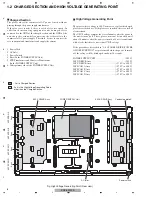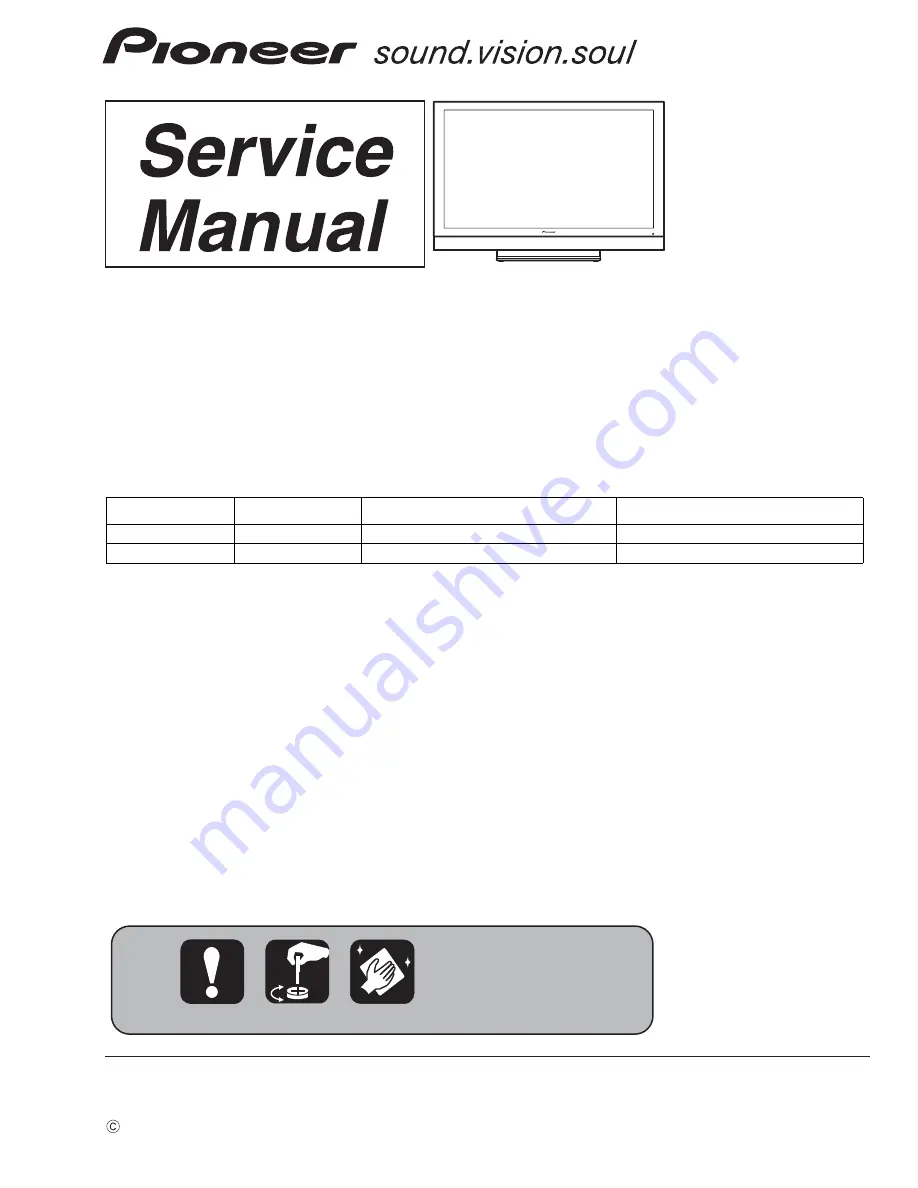
ORDER NO.
PIONEER CORPORATION
4-1, Meguro 1-chome, Meguro-ku, Tokyo 153-8654, Japan
PIONEER ELECTRONICS (USA) INC.
P.O. Box 1760, Long Beach, CA 90801-1760, U.S.A.
PIONEER EUROPE NV
Haven 1087, Keetberglaan 1, 9120 Melsele, Belgium
PIONEER ELECTRONICS ASIACENTRE PTE. LTD.
253 Alexandra Road, #04-01, Singapore 159936
PIONEER CORPORATION 2007
PDP-5010FD
ARP3455
PLASMA DISPLAY SYSTEM
PDP-5010FD
THIS MANUAL IS APPLICABLE TO THE FOLLOWING MODEL(S) AND TYPE(S).
Model
Type
Power Requirement
Remarks
PDP-5010FD
KUCXC
AC 120 V
PDP-5010FD
KUC
AC 120 V
For details, refer to "Important Check Points for good servicing".
T-IZS-001 JULY 2007 Printed in Japan
Содержание PDP-5010FD
Страница 19: ...PDP 5010FD 19 5 6 7 8 5 6 7 8 C D F A B E ...
Страница 20: ...PDP 5010FD 20 1 2 3 4 1 2 3 4 C D F A B E 4 BLOCK DIAGRAM 4 1 OVERALL WIRING DIAGRAM 1 2 ...
Страница 22: ...PDP 5010FD 22 1 2 3 4 1 2 3 4 C D F A B E 4 2 OVERALL WIRING DIAGRAM 2 2 V 8V_AU V 3_3V_A V 3_3V_AU_D ...
Страница 23: ...PDP 5010FD 23 5 6 7 8 5 6 7 8 C D F A B E ...
Страница 35: ...PDP 5010FD 35 5 6 7 8 5 6 7 8 C D F A B E ...
Страница 167: ...PDP 5010FD 167 5 6 7 8 5 6 7 8 C D F A B E ...
Страница 178: ...PDP 5010FD 178 1 2 3 4 1 2 3 4 C D F A B E 10 6 PANEL CHASSIS SECTION ...
Страница 182: ...PDP 5010FD 182 1 2 3 4 1 2 3 4 C D F A B E 10 8 PDP SERVICE ASSY 508F AWU1272 Exterior Section ...