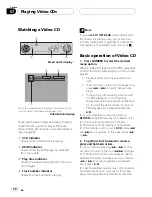n
STOP (
g
) button
Press to stop playback.
o
NEXT (
p
)/A (audio) button
When the remote control is set to
DVD
mode, press to return to the previous track
(chapter). If the remote control is set to
DVH
mode, the audio menu appears on the
head unit display.
p
CLEAR button
Press to cancel the input number while
NUMBER
are used.
What
s What
En
15
English
Section
03