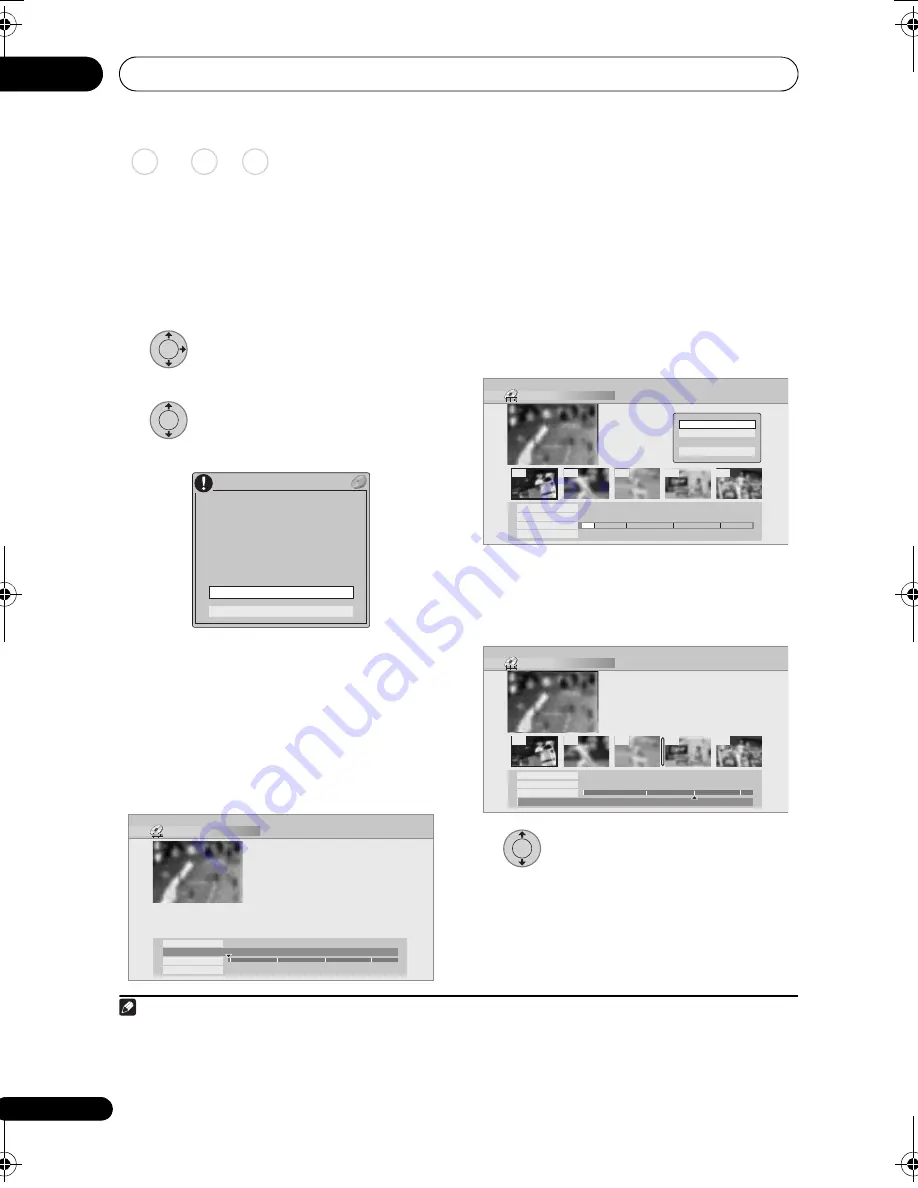
Editing
10
96
En
Chapter Edit
When editing a VR mode DVD o
r
video on
the HDD you can edit individual cha
p
te
r
s
within a title, with commands fo
r
e
r
asing,
combining and dividing.
1
Highlight the title that contains the
chapters you want to edit.
2
Select ‘Edit’ > ‘Chapter Edit’
from the command menu panel.
3
HDD only:
Select the type of
edit.
• Fo
r
mo
r
e info
r
mation about these
o
p
tions, see
Editing accuracy
on
p
age 91.
4
Select the command you want:
•
Divide
– Divide a cha
p
te
r
into two o
r
mo
r
e
p
a
r
ts: Use the
p
layback cont
r
ols
(
,
,
,
, etc.) to find the
p
oint at
which you want to divide the cha
p
te
r
,
then
pr
ess
ENTER
.
You can kee
p
dividing the cha
p
te
r
as
many times as you wish (u
p
to
999 cha
p
te
r
s
p
e
r
DVD-R/-RW/-RAM disc
o
r
99 cha
p
te
r
s
p
e
r
HDD title).
•
Erase
1
/Move
2
– E
r
ase o
r
move
cha
p
te
r
s: Select the cha
p
te
r
you want to
e
r
ase/move and
pr
ess
ENTER
. Select
whethe
r
you want to e
r
ase o
r
move the
cha
p
te
r
.
Move command only:
Select the
destination fo
r
the cha
p
te
r
, and
pr
ess
ENTER
.
•
Combine
3
– Combine two adjacent
cha
p
te
r
s into one: Highlight the ba
r
divide
r
between two adjacent cha
p
te
r
s
and
pr
ess
ENTER
.
5
Select ‘Exit’ to get back to the
main Disc Navigator screen.
DVD (VR) DVD-RAM HDD
ENTER
ENTER
Video Mode Compatible Editing
Frame Accurate Editing
HDD/DVD RECORDER
Please select the type of editing.
Video Mode Compatible Editing is
recommended for compatibility with
high-speed copying.
Chapter Edit (DVD VR mode Play List)
Rec. time
1–1
Play
0.00.00
19:00 Mon 29/11 Pr 2 SP
1h00m
Chapters
5
Exit
Erase/Move
Combine
Divide
Note
1 When editing VR mode O
r
iginal content, it may not be
p
ossible to e
r
ase cha
p
te
r
s less than five seconds long.
2 VR mode Play List only.
3 The following cha
p
te
r
s cannot be combined:
•Two cha
p
te
r
s that a
r
e left afte
r
a cha
p
te
r
is divided into th
r
ee and the middle cha
p
te
r
is e
r
ased.
•A cha
p
te
r
that is c
r
eated automatically as a
r
esult of co
p
ying f
r
om an HDD camco
r
de
r
.
•A cha
p
te
r
of a title
r
eco
r
ded in a disc that has been c
r
eated o
r
edited with othe
r
equi
p
ment (this ty
p
e of cha
p
te
r
is sometimes combinable de
p
ending on the equi
p
ment used in c
r
eation o
r
editing).
Chapter Edit (DVD VR mode Play List)
002
003
005
004
001
Rec. time
Chapter
1h00m
0h01m
19:00 Mon 29/11 Pr 2 SP
Exit
Erase/Move
Combine
Divide
Move
Cancel
Erase
Chapter Edit (DVD VR mode Play List)
2
3
5
4
1
Rec. time
19:00 Mon 29/11 Pr 2 SP
1h00m
Exit
Erase/Move
Divide
Combine
ENTER
DVR560HX_WV_EN.book 96 ページ 2008年2月22日 金曜日 午後7時26分
Содержание DVR-560HX-K
Страница 1: ...DVR 560HX K DVR 560HX S HDD DVD Recorder HDD DVD Recorder Operating Instructions ...
Страница 170: ...Additional information 19 170 En ...
Страница 171: ...Additional information 171 En 19 ...
Страница 172: ...Additional information 19 172 En Follow the instructions for Replace Channels page 135 ...
















































