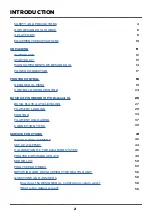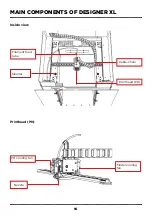X PLATFORM
8
X Platform is a complex of software and hardware solutions for 3D devices by PICASO 3D
designed for additive manufacturing purposes.
End-of-Filament and Filament Flow Control systems with built-in
sensors
detect the filament availability and the flow. Based on the data
obtained, Designer XL carries out
self-testing
and, in case of an abnormal
situation due to the filament absence or uneven flow, automatically starts
the problem-solving algorithm. If the abnormal situation persists, the
printing process is suspended and the printer waits for user’s actions.
Example: the filament is run short of on the spool or broke off during the
printing: Designer XL pauses its operation, reports lack of material, waits
to filament reloading and continues printing.
If the nozzle is completely or partially clogged during printing, the
material flow is stopped or impeded: Designer XL will detect a change
in the uniform flow, pause printing, and start an automatic nozzle high-
temperature cleaning algorithm. If the nozzle cleaning is successful,
printer continues printing; otherwise, printing is paused, and Designer XL
informs the user about the problem.
The Profile System
stores parameters for working with materials in the
printer memory. The profile settings are used
to control the layer time,
which allows to maintain surface high quality when printing small models;
as well as
to control the temperature
of radiators, which allows to avoid
overheating of the filament above the thermal barrier and protects the
material in the feed channel from degradation. To start printing , the user
selects a material profile based on the filament loaded. The profile system
provides for using one and the same task in .plgx format to print with any
thermoplastic filament used without preparing a new printing task.
Содержание Designer X
Страница 1: ......
Страница 12: ...UNPACKING...
Страница 19: ...PRINTER MANAGEMENT...
Страница 27: ...BASICS OF WORKING WITH DESIGNER XL...
Страница 42: ...SERVICE FUNCTIONS...