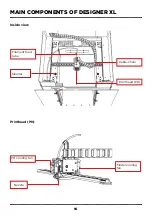FILAMENT LOADING
29
The PrinterName is designed to operate with thermoplastic polymeric materials in the
form of filament with diameter 1.75±0.1 mm at printing temperature of up to 410 ºC.
Do not use low-quality filaments by non-certified manufacturers: this can cause the 3D
printer operation to become unstable and additional maintenance and repair costs.
To load the filament into Designer XL, follow the step-by-step instructions:
Make sure the filament feed tube is fixed in the side holder.
Select “Filament > Load filament” on the printer menu.
Select the material profile(s) based on the filament(s) to be loaded and press “OK”.
1.
2.
3.
Содержание Designer X
Страница 1: ......
Страница 12: ...UNPACKING...
Страница 19: ...PRINTER MANAGEMENT...
Страница 27: ...BASICS OF WORKING WITH DESIGNER XL...
Страница 42: ...SERVICE FUNCTIONS...