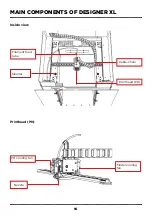DESIGNER XL MENU
23
Speed reduction
ON: reduces print speed when night mode is on.
LAN
Allows users to enter network connection settings manually or get them automatically via
DHCP.
Travels slowdown
ON: reduces speed at which PH moves between the printing elements.
Night mode settings
Save settings to file
Saves the main printer settings to a file on the USB drive.
Restore settings from file
Allows to restore the main printer settings from a file on the USB drive.
Network settings
Auto settings for heating system
Calibrated by default. Use it only if the heating unit is replaced or in case of factory
reset when updating the firmware. Starts the temperature calibration algorithm of
the heating element for stable operation of the heating system.
Verification code
Displays verification code and printer serial number for access via LAN.
Cloud connection
Data exchange
OFF (by default): if ON, official cloud profile base can be used. Available in case if
Ethernet-connection is used.
Reset printer settings
Restores all printer settings by default.
8
8
After restoring the default settings you should set up the printer systems:
Assign the material profile for each nozzle on the menu “Filament > Profile > Select profile”;
Select the size of the nozzles on the menu “Settings > Nozzles size”;
Set up the Z offset on the menu “Service > Z offset adjustments”;
Calibrate the cleaning system from the menu “Service > PH cleaning system calibration” ;
Calibrate the encoders from the menu “Settings > Encoders calibration”;
Содержание Designer X
Страница 1: ......
Страница 12: ...UNPACKING...
Страница 19: ...PRINTER MANAGEMENT...
Страница 27: ...BASICS OF WORKING WITH DESIGNER XL...
Страница 42: ...SERVICE FUNCTIONS...