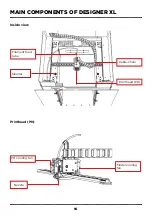DESIGNER XL MENU
20
Select profile
Allows to select a material profile from the list of profiles uploaded to the 3D
printer.
Edit profile
Allows to change user profile settings.
Export profile
Allows to select a profile and save it to a USB drive.
Delete profile
Removes a selected profile from the list.
Import profile
Allows to select a profile in .ppf
6
format from the USB drive and to upload it to
the 3D printer.
Cloud profiles base
Allows to download material profiles from the official cloud base. If Ethernet-
connection is available and data exchange is switched on.
PH cleaning
Starts the algorithm for loading filament in the PH using the flow motor along
with the heating up the nozzle to the operating temperature in compliance with
the settings of the selected
. If you select “Continue” after the algorithm
runs to completion, the temperature is increased by 10 degrees and the loading
algorithm is repeated. You can repeat the algorithm increasing temperature
not more than 3 times. In some cases this function allows to eliminate nozzle
clogging during printing.
Low-temperature PH cleaning
Starts the algorithm for filament unloading out of PH without using the flow
motor at the unloading temperature in compliance with the settings of the
selected profile. In some cases this function allows the feed channel to be
cleared from residues of previously loaded materials. It is suitable for PLA, PVA,
and PA filaments.
S E R V I C E
Starts the nozzle service algorithm with heating up the nozzle to the operating
temperature in compliance with the settings of the selected profile and moving the
PH to the nozzle replacement position.
Starts the build plate leveling algorithm with heating up the nozzle and the build
plate to the operating temperature in compliance with settings of the selected
profile.
6
Material profiles prepared by means of Polygon X are always saved in .ppf format.
Содержание Designer X
Страница 1: ......
Страница 12: ...UNPACKING...
Страница 19: ...PRINTER MANAGEMENT...
Страница 27: ...BASICS OF WORKING WITH DESIGNER XL...
Страница 42: ...SERVICE FUNCTIONS...