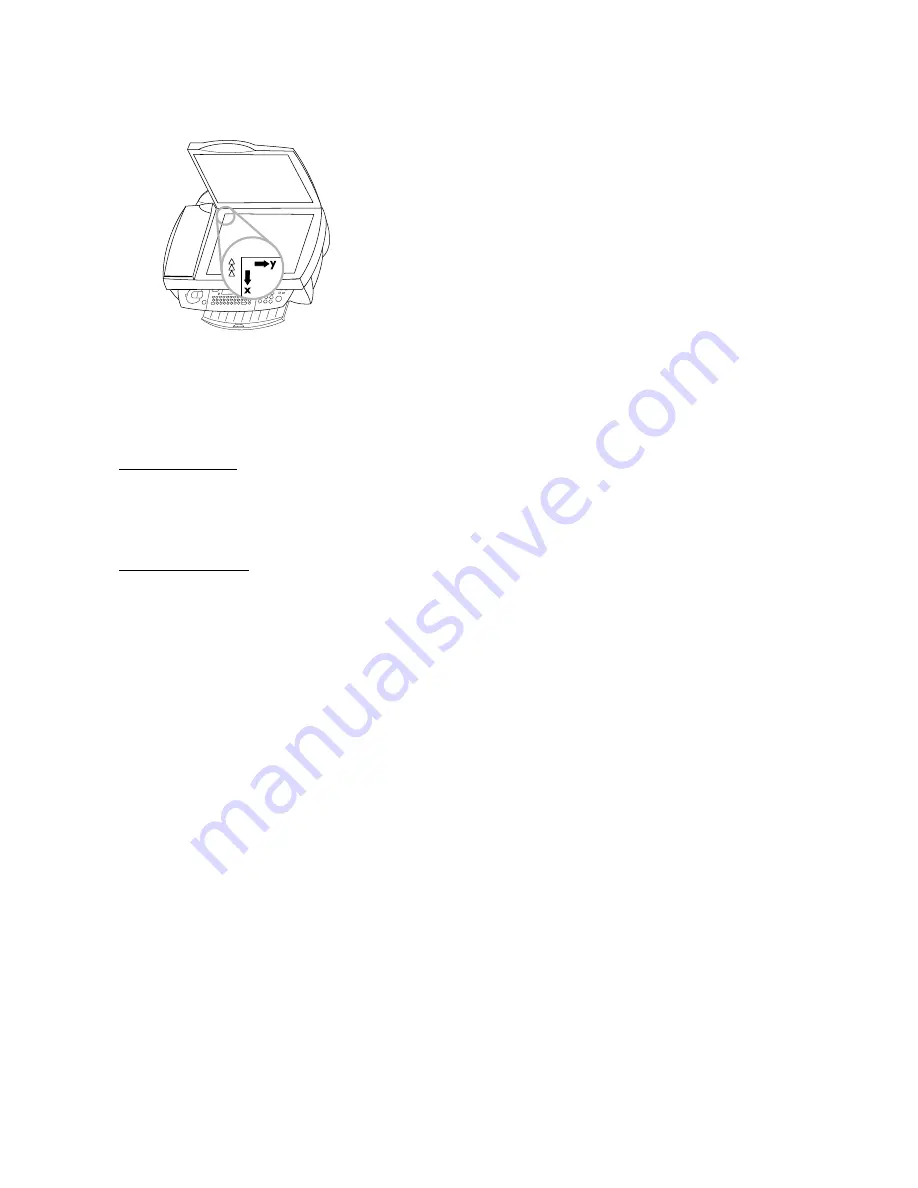
23
Co
py
By entering new values of x and y given in
millimetres, you will move the scanning zone
as shown on the
fi
gure below. Con
fi
rm the
entries with
OK
.
ORIGIN
7
If the document is too light or too dark, you
may change the scanning contrast. Press
/
or
O
as many times as necessary to choose
the desired contrast, as shown by the position
of the cursor. Press
OK
.
CONTRAST
8
For colour copying: You can adjust the satura-
tion. Colour saturation is judged in propor-
tion to brightness. Use
/
to change the
setting:
-
is more grey,
+
is more saturated.
Con
fi
rm with
OK
.
SATURATION
9
For colour copying: If you have chosen
colour copy, you can adjust the RGB values.
All colours can be de
fi
ned as combinations
of red (
R
), green (
G
) and blue (
B
). You can
change the values for each of these basic col-
ours with
/
. Press
OK
.
RGB
10
You can adjust the luminosity (brightness) of
the printer. Use
/
to change the setting:
-
is
darker,
+
is lighter. Press
OK
.
LUMINOSITY
11
Use
/
to set whether you use plain, coated,
or photo paper, or transparent
fi
lm and press
OK
.
»normal
PAPER
Содержание MF-JET 450
Страница 1: ...PHILIPS ...
Страница 18: ...18 Directory You can edit groups in the register window named List ...
















































