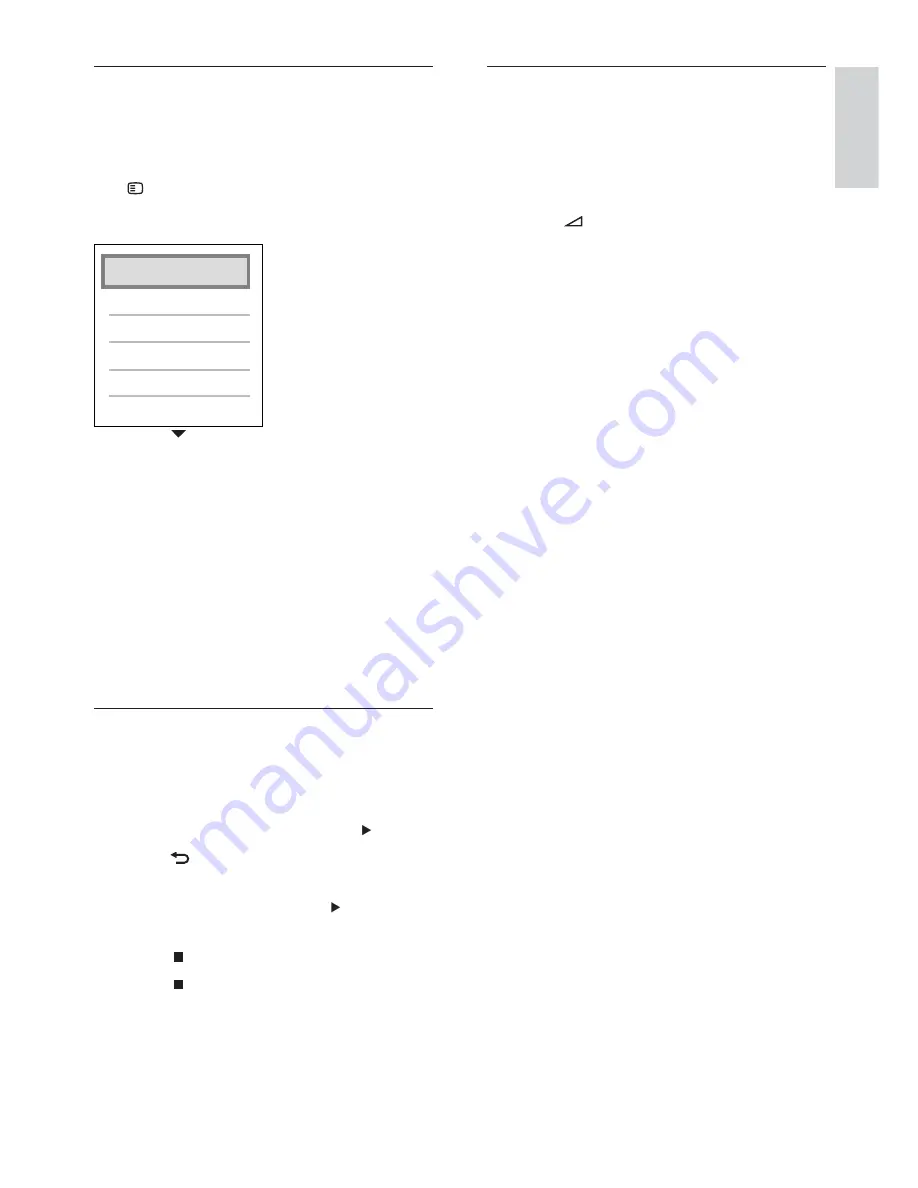
23
Synchronize audio with video play
If the audio and video are not synchronized,
you can delay the audio to match the video.
1
Press
AUDIO SYNC
.
»
AUDIO SYNC
appears on the display.
2
Press
+/-
within ve seconds to sync
the audio with your video.
Use audio options
Access several useful features while audio is
played.
1
When audio is played, press
OPTIONS
.
The audio options menu is displayed.
»
2
Press the navigation buttons and
OK
to
select and adjust:
•
[Repeat]
: Select or turn off repeat
mode.
•
[Repeat A-B]
: Loop two points
within a track. Press
OK
to start the
loop and
OK
again to end the loop.
Press
OK
to exit the loop.
•
[Shuf e]
: Play audio tracks in random
order.
Play musical slideshow
Play music and pictures simultaneously to
create musical slideshow. The les must be
stored in the same disc or USB device.
1
Select a music track, then press (play).
2
Press
BACK
to return to the main
menu.
3
Select a picture, then press (play) to
start slideshow.
4
Press
to stop slideshow.
5
Press
again to stop music.
Repeat A-B
Repeat
Shuffle
English
EN
1_HTS8160B-61B_51_EN.indd Sec1:23
7/8/2009 6:24:22 PM
Содержание HTS8160B
Страница 1: ...Register your product and get support at www philips com welcome HTS8160B HTS8161B EN User manual ...
Страница 2: ......
Страница 42: ...40 EN ...
Страница 45: ......
Страница 46: ... 2009 Koninklijke Philips Electronics N V All rights reserved sgpjy_0928 51_Eng ...






























