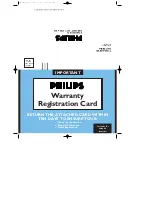How DesXcape 150DM works
You may use your DesXcape 150DM as a wireless
monitor for any of your computers running
Windows XP professional operating system when
it is detached from the base station. As a wireless
monitor, DesXcape 150DM may be battery-pow-
ered (by the inside battery) or wall-powered (by
connecting the AC power adaptor to DesXcape
150DM directly). The display signals, as well as
sound and interactions from the touch-sensitive
screen, are transmitted wirelessly between the
computer and your DesXcape.
The key technologies that make DesXcape
150DM a wireless monitor include 802.11b wire-
less technology and Windows Smart Display tech-
nology. The 802.11b wireless technology is the
basis for all the wireless transmissions between
DesXcape 150DM and the computer. DesXcape
150DM has built-in a wireless network module
and there is also a wireless network adaptor for
your computer with the purchase of DesXcape
150DM for such wireless communications. On
the other hand,Windows Smart Display technolo-
gy provides all the functionalities and user-friendly
interfaces for your wireless anywhere experience
with DesXcape 150DM at home.
DesXcape 150DM can be used as a desktop monitor when it is on the base station with the base
station connected to your computer. In this setup, the AC power adaptor connected to the base
station powers DesXcape 150DM while the computer transmits display signals to DesXcape
150DM through a video cable (a VGA cable or a DVI cable). With the power and display signals,
DesXcape 150DM acts exactly like a 15" LCD monitor for your computer.
When your DesXcape 150DM is placed in its base station in the stationary mode, the USB cable
connecting the base station and your computer transmits data for the optional wireless keyboard,
DesXcape 150DM touch sensitive screen, and base station USB ports to your computer.
39
40
A
PPENDIX
A
PPENDIX
LCD panel
• Type
TFT LCD
• Screen size
15 inch / 38.1 cm
• Pixel pitch
0.297 x 0.297mm
• LCD panel type
1024 x 768 pixels
R.G.B vertical stripe,
Anti-glare polarizer
• Effective viewing area
304.1 x 228.1mm
• Display colors
16M colors (dithering),
65,535 colors (RDP mode)
Touch panel
• 12-bit A/D converter; 100 samples per second
Video
• Dual input interface: Both Analog (D-Sub) and
DVI-D are available and user selectable
Panel optical characteristics
• Contrast ratio
250 (typ.)
• Brightness
170 cd/m2
(with touch panel)
• Viewing angle
Upper
30°(typ.)
(C/R >5)
Lower 60°(typ.)
Left
50°(typ.)
Right
50°(typ.)
Power management
Complies with EPA Energy Star specifications
Buttons and controls
• On display Power on/off
- slide switch
Brightness
- VR dial
Volume
- VR dial
Dashboard
- launch button
Input panel
- launch button
Hardware reset
- push button
Software reset
- push button
R/F keyboard reset - push button
• OSD
OK
- Tact Switch
Auto
- Tact Switch
Up/Down
- Tact Switch
Left / Right
- Tact Switch
I/O
• On display
- VGA (mini jack) out
- USB type A (2):
for keyboard and mouse
- Headphone jack
- DC-in jack
- Base station connector
- Dual integral stereo 16 bit
AC 97 2.0 compliant
speaker (2)
• On Base station
- DC-in jack
- DVI-D (digital)
- 15-pin Dsub (analog)
- USB type B
- USB type A (2):
for keyboard and mouse
- Audio-in jack
- Audio-out jack
Specifications
Embedded System
• CPU: Intel
®
Xscale Application Processor™; 400MHz
• Memory: 64MB SDRAM (on board)
• Flash ROM: 32MB
Operating System
• Microsoft
®
Windows CE for Smart Displays
Wireless Communications
• 802.11b wireless LAN (built in)