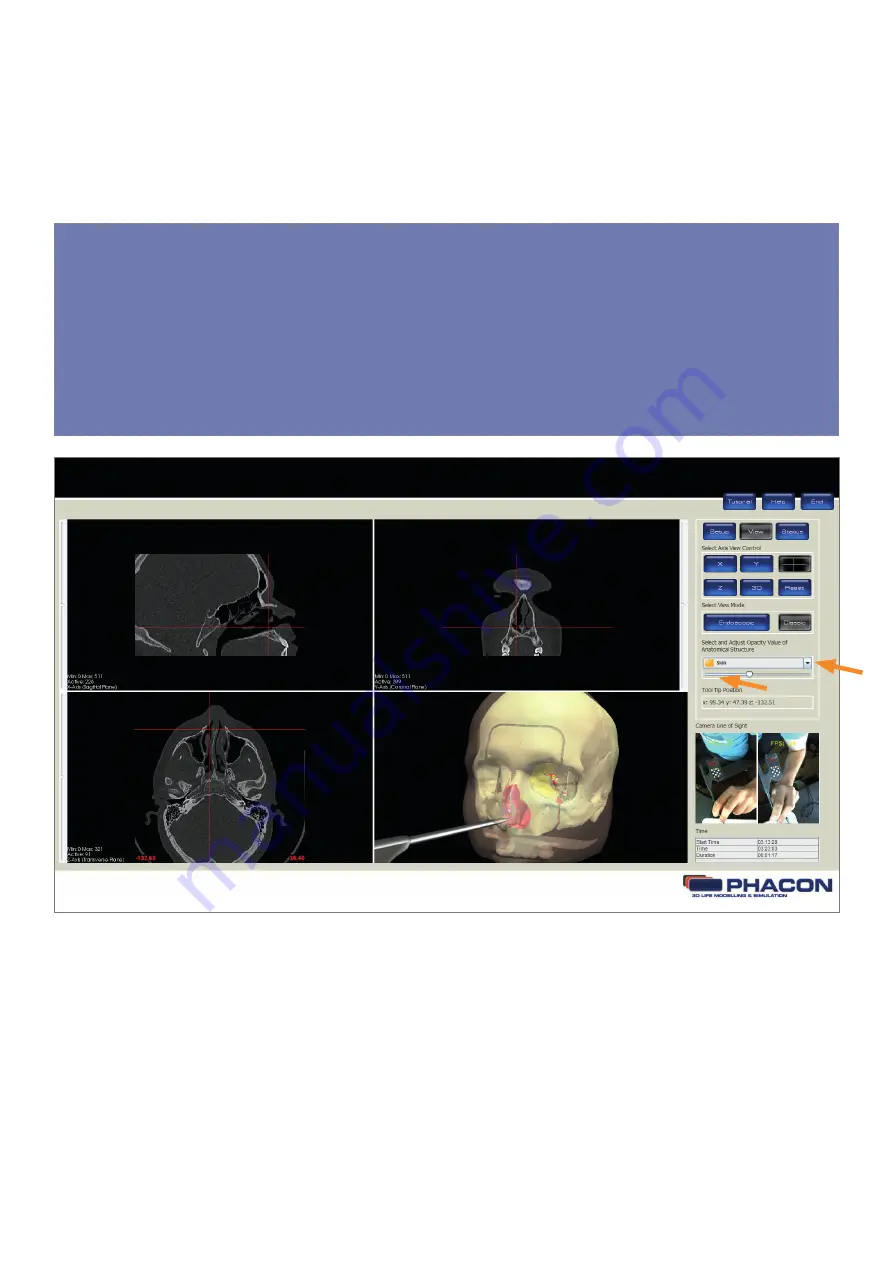
18
ADJUST THE OPACITY VALUE OF AN ANATOMICAL STRUCTURE
The opacity of a specific anatomical structure may be changed to provide better visualization within
and behind the Patient.
1. Click on the drop-down list and select the desired anatomical structure (
Fig.12
).
2. Move the slider to change the opacity of the selected structure or click on the square button next to
the selected structure to change opacity in steps „off“ (red), 25% (orange), 75% (yellow), „on“ (green).
Fig.: 12
Содержание SINUS TRAINER
Страница 1: ...USER MANUAL PHACON SINUS TRAINER...
Страница 2: ......
Страница 29: ...29...
Страница 30: ...30...
Страница 31: ...31...





























