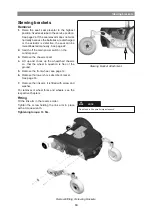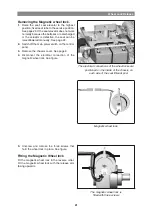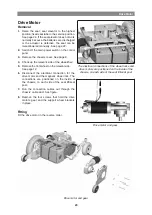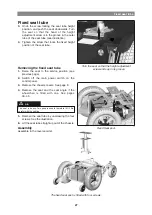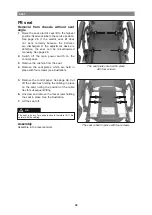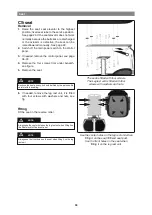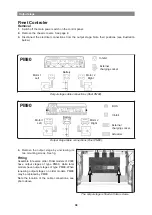31
Seat
Corpus seat
4.
On chassis with VR2
.
Disconnect the adjustment device cabling from
the output stage. See the diagram of output
stage cable connections on page 38. Cut the
cable ties holding the cabling in place, noting
the position of the cable ties for subsequent
fitting.
On chassis with Rnet
.
Disconnect the seat cabling from the ICS
Master Module, which is fixed in the wheelchair
chassis. See page 39.
.
Remove the seat back rest by loosening the
locking pin and the two knobs on the rear of
the back rest (see illustration).
.
Disconnect the seat angle cabling at the
contacts on the general modules, which
are fixed at the front of the back rest (see
illustration).
5.
Remove the crush protection devices on the
left and right sides, which are fixed in place
with two screws each (see illustration below).
6.
Remove the seat, which is held in place with
two screws on the left and right sides (see
illustration below). Make a note of which holes
the screws are fixed in for subsequent fitting.
assembly
Assemble in the reverse order.
The general modules are positioned at the front
of the back rest.
The seat is heavy. Two people should therefore lift it. Be
careful with the cabling.
m
nB
The seat is held in place with two screws on the
left and right sides.
Loosen locking pin and knobs.
The crush protection devices on the left and right
sides are held in place with two screws.
Содержание C300
Страница 1: ...SERVICE MANUAL Permobil K C300 Power wheelchair US ...
Страница 2: ......
Страница 62: ...62 Cabling overview A B C D E F 1 2 3 4 ...
Страница 63: ...63 Cabling overview Cabling overview R net A B C D E F 5 6 7 8 ...
Страница 64: ...64 Cabling overview A B C D E F 1 2 3 4 ...
Страница 65: ...65 Cabling overview Cabling overview VR2 A B C D E F 5 6 7 8 ...
Страница 67: ......
Страница 68: ...Order no 205221 US 0 ...