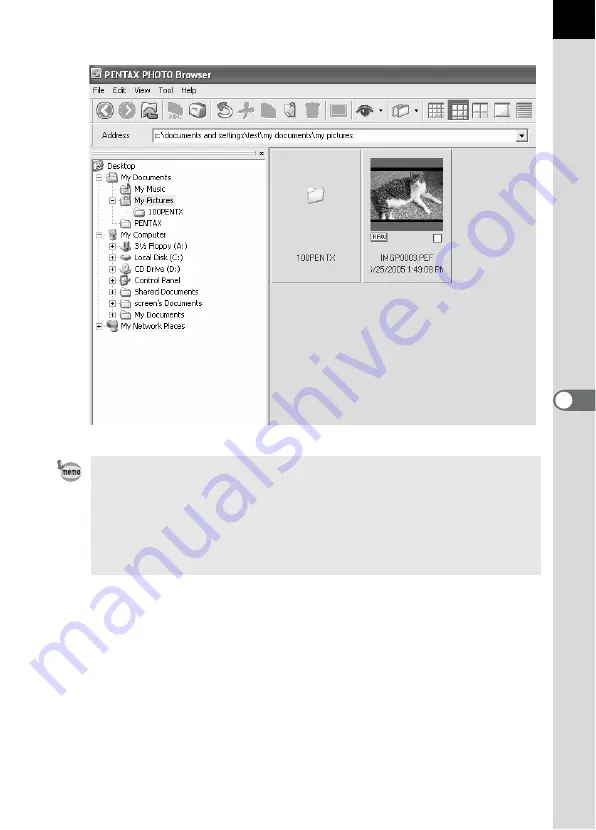
69
The image file is moved or copied to the specified folder.
• You can also move an image by dragging and dropping a thumbnail image to
the destination folder. To copy, hold down the Ctrl key while you drag and
drop the file. (For Macintosh, hold down the Option key while you drag and
drop the file.)
• Use the same procedure to move or copy a folder. In the Folder tree pane,
specify the folder to move or copy. The specified folder is moved or copied
into the destination folder.
Содержание Pentax Photo Browser 2.1
Страница 1: ...Operating Manual...
Страница 40: ...38 Display the images saved on your computer 1 Open PENTAX PHOTO Browser 2 1 Viewing Images...
Страница 49: ...47 3 Specify Save in File name and Save as type and then click Save The image is rotated and saved...
Страница 70: ...68 4 Select Paste from the Edit menu Alternatively click the icon on the Tool bar...
Страница 102: ...Memo...
Страница 103: ...Memo...






























