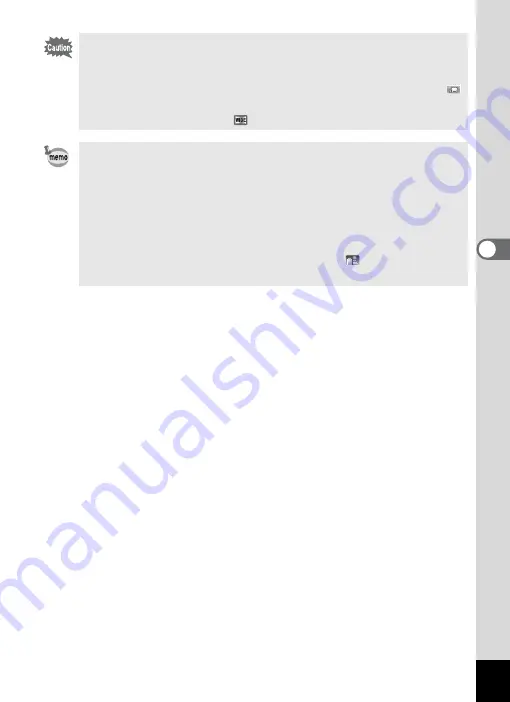
89
4
Tak
ing Pi
cture
s
• The flash does not discharge in Continuous Shooting/HS Cont.
Shooting.
•
1
(Continuous Shooting) and
c
(HS Cont. Shooting) are
unavailable in
b
(Auto Picture),
A
(Night Scene),
C
(Movie),
(Underwater Movie),
y
(Fireworks),
O
(Voice Recording),
F
(Digital Panorama), and (Digital Wide) modes.
• The interval of Continuous Shooting varies according to the
Recorded Pixels and Quality Level settings.
• The focus, exposure and white balance are locked with the first
image.
• When the Face Recognition is activated (p.59), it works only when
taking the first image.
• The number of recorded pixels is fixed at
f
in HS Cont.
Shooting. When the shooting mode is set to , the number of
recorded pixels is set to
V
(1280×960).
Содержание 17231 - Optio W60 - Digital Camera
Страница 80: ...78 4 Taking Pictures 7 Press the shutter release button fully The picture is taken ...
Страница 121: ...119 4 Taking Pictures The Interval Shoot settings can also be configured from the Drive Mode p 90 ...
Страница 213: ...211 8 Settings Memo ...
Страница 243: ...Memo ...






























