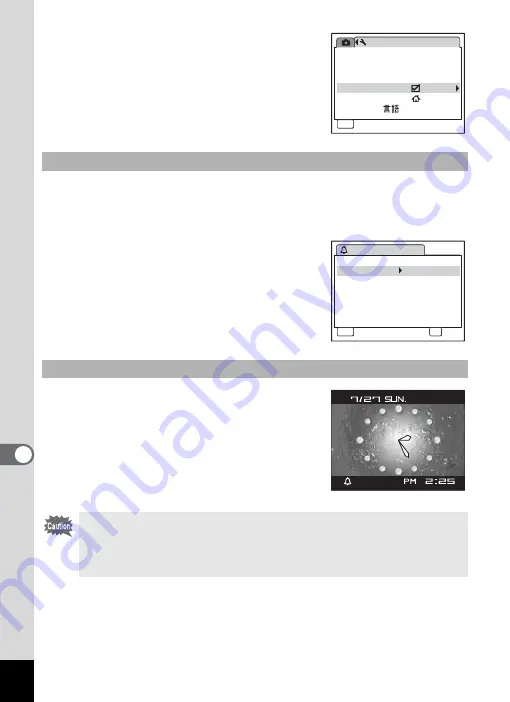
196
8
Settin
g
s
8
Press the
4
button twice.
The screen returns to the [
W
Setting] menu.
Check that [Alarm] is set to
O
(On).
9
Press the
4
button.
[Alarm is set] appears and the camera turns
off.
1
Use the four-way controller (
23
) to select [Alarm] on
the [
W
Setting] menu.
Check that [Alarm] is set to
O
(On).
2
Press the four-way controller (
5
).
The Alarm screen appears.
Check the alarm frequency and time.
3
Press the
3
button twice.
The camera returns to capture status.
The Clock mode screen appears and the alarm
rings for one minute when the set time is
reached while the camera is turned off.
You can stop the alarm by pressing any button
on the camera while the alarm is ringing.
Checking the Alarm
Turning the Alarm Off
• The alarm will not ring if the camera is on when the set time is
reached.
• Even if an alarm is set, the alarm will not ring while interval
shooting is being performed.
0 7 / 0 7 / 2 0 0 8
MENU
1 / 3
Exit
Exit
Setting
Format
Sound
Date Adjust
Alarm
World Time
Language/
English
1 4 : 1 4
MENU
1 4 : 2 5
OK
OK
OK
OK
Cancel
Cancel
Cancel
Alarm
Alarm
Time
Once
Содержание 17231 - Optio W60 - Digital Camera
Страница 80: ...78 4 Taking Pictures 7 Press the shutter release button fully The picture is taken ...
Страница 121: ...119 4 Taking Pictures The Interval Shoot settings can also be configured from the Drive Mode p 90 ...
Страница 213: ...211 8 Settings Memo ...
Страница 243: ...Memo ...






























