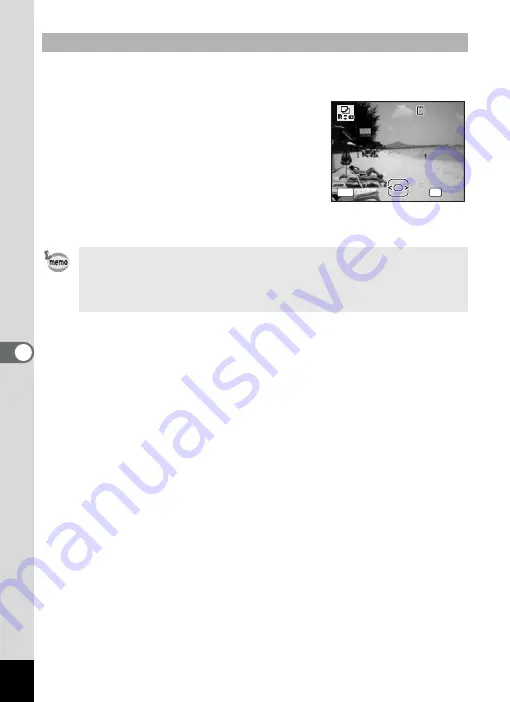
168
6
Editin
g an
d Printi
ng Im
age
s
Selected images and sound files from the SD Memory Card are copied
to the built-in memory one at a time.
4
Use the four-way controller (
23
)
to select [
{}2
].
5
Press the
4
button.
6
Use the four-way controller (
45
)
to select the file you want to copy.
7
Press the
4
button.
The selected image/sound file is copied.
To Copy Files from the SD Memory Card to the Built-in Memory
• If sound has been recorded with the image, the sound file is copied
with the image.
• When a file is copied from the SD Memory Card to the built-in
memory, it is assigned a new file name.
OK
MENU
1 0 0
1 0 0 - 0 0 1 7
0 0 1 7
1 0 0 - 0 0 1 7
OK
OK
OK
Cancel
Cancel
Cancel
Copy this image/sound
Copy this image/sound
Copy this image/sound
Содержание 17231 - Optio W60 - Digital Camera
Страница 80: ...78 4 Taking Pictures 7 Press the shutter release button fully The picture is taken ...
Страница 121: ...119 4 Taking Pictures The Interval Shoot settings can also be configured from the Drive Mode p 90 ...
Страница 213: ...211 8 Settings Memo ...
Страница 243: ...Memo ...






























