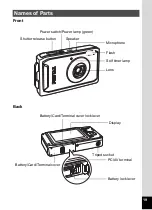14
Camera Features
In addition to basic picture-taking, the Optio W60 has a variety of shooting
modes to suit different situations. This section describes how to make the
most of the key features of your camera. Together with the explanations
of camera operations, it will enable you to enjoy your camera to the full.
The Optio W60 is waterproof/
dustproof, and the water resistant
coating on the lens cover glass
enables you to take pictures
underwater for two hours at a
depth of 4 meters (13 ft.). It also
allows you to let the camera get
hit by sprays of water, and use
the camera in locations where it
will be exposed to dust and dirt
such as the beach, a kitchen, a
workshop, etc. Because it utilizes
a lock mechanism for the battery/card/terminal cover, when the cover is
firmly locked, you can use it underwater safe in the knowledge that the
batteries and card are also secure.
Forget Your Worries About Water Getting in the
Camera!
For taking pictures while snorkeling. (p.69)
For taking pictures at the pool or while playing in a river
or lake.
For taking pictures while enjoying various outdoor
activities without worrying about your camera getting a
bit dirty. A quick wipe with a wet cloth is all it needs!
Содержание 17231 - Optio W60 - Digital Camera
Страница 80: ...78 4 Taking Pictures 7 Press the shutter release button fully The picture is taken ...
Страница 121: ...119 4 Taking Pictures The Interval Shoot settings can also be configured from the Drive Mode p 90 ...
Страница 213: ...211 8 Settings Memo ...
Страница 243: ...Memo ...