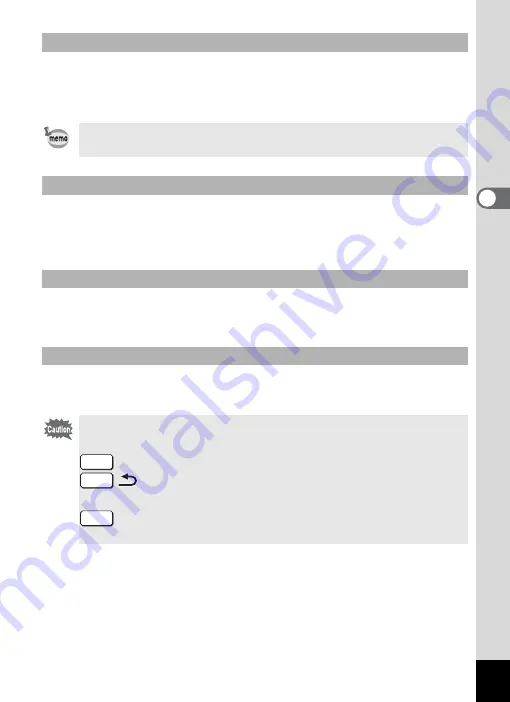
53
3
Com
m
on
O
p
erati
ons
6
Press the shutter release button halfway.
The setting is saved and the camera returns to capture status.
When the shutter release button is pressed fully, the picture is taken.
6
Press the
Q
button.
When the [
A
Rec.Mode] menu is displayed from
A
mode, the setting
is saved and the camera returns to playback status.
6
Press the
4
button or the four-way controller (
4
).
The setting is saved and the screen returns to Step 3.
6
Press the
3
button.
The changes are canceled and the screen returns to Step 3.
To Save the Setting and Start Taking Pictures
When the [
W
Setting] menu is displayed from
Q
mode, you can
switch to
A
mode by pressing the
Q
button.
To Save the Setting and Begin Playback of Images
To Save the Setting and Continue with Menu Operations
To Cancel the Changes and Continue with Menu Operations
The
3
button function differs depending on the screen. Refer to
the guide indications.
Exit
:Exits the menu and returns to the original screen.
:Returns to the previous screen with the current
setting.
Cancel :Cancels the current selection, exits the menu and
returns to the previous screen.
MENU
MENU
MENU
Содержание 17231 - Optio W60 - Digital Camera
Страница 80: ...78 4 Taking Pictures 7 Press the shutter release button fully The picture is taken ...
Страница 121: ...119 4 Taking Pictures The Interval Shoot settings can also be configured from the Drive Mode p 90 ...
Страница 213: ...211 8 Settings Memo ...
Страница 243: ...Memo ...






























