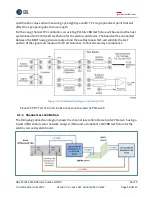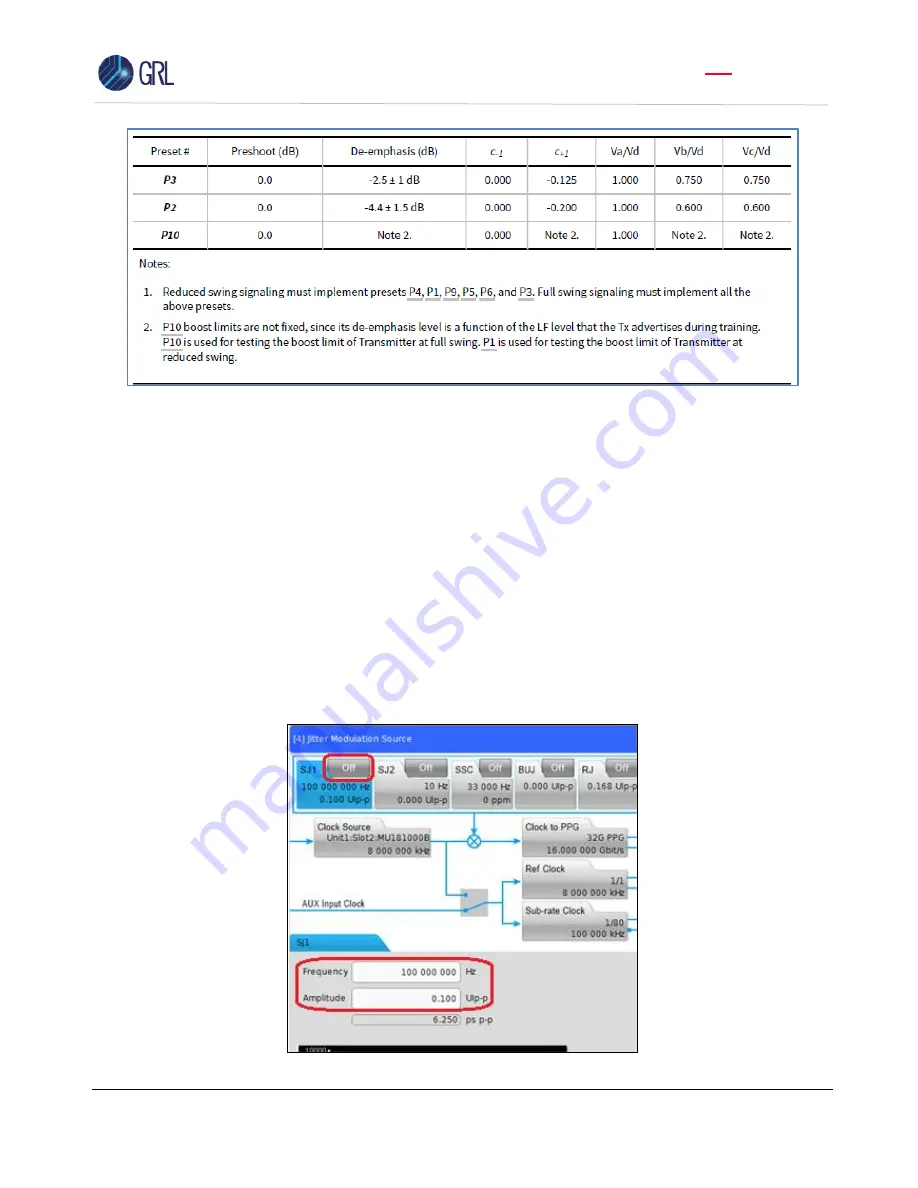
GRL-PCIE5-CEM-RXA User Guide and MOI
Rev7.0
© Granite River Labs 2022 Version 7.0, June 2022. Updated 06.29.2022
Page 68 of 123
8.1.8
SJ Calibration
Capture three waveforms for both TJ(Base) and TJ(Jittered) and analyze SJ using SigTest. Set up
the following parameters.
a)
BERT Settings:
•
General Output: ON
•
Select SI-PPG and Emphasis tab- Emphasis Function: OFF
•
Select the Pattern tab- Test Pattern: 128b130b_CP_L0_Gen5_P0
•
Select Jitter Modulation Source- SJ1: ON
•
SJ1 Frequency and Amplitude: 100 MHz, 0.000 UIpp, Measure Total Jitter as TJ(Base)
•
SJ1 Frequency and Amplitude: 100 MHz, 0.100 UIpp, Measure Total Jitter as TJ(Jittered)