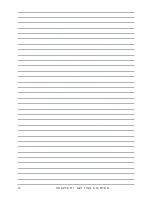20
C H A P T E R 2 B I O S S E T U P
Advanced BIOS Features
Selecting Advanced BIOS Features on the main menu opens up this screen:
First/Second/Third Boot Device
The BIOS loads the operating system from the disk drives in the sequence selected in these three fields. The
default setting is USB-ZIP/USB-CDROM/Hard Disk.
Boot Other Device
When enabled, the system searches all other possible locations for an operating system if it fails to find one in
the devices specified under the First, Second, and Third boot devices. The default setting is Enabled.
Security Option
Select whether the password is required every time the system boots or only when you enter setup. The
default setting is Setup.
Option
Description
System
The system will not boot and access to Setup will be denied if the correct password is not
entered at the prompt.
Setup
The system will boot, but access to Setup will be denied if the correct password is not
entered at the prompt.
APIC Mode
This item is used to activate the ACPI (Advanced Configuration and Power Management Interface) Mode.
The default setting is Enabled.
IMPORTANT
ACPI is a power management specification that makes hardware sta
-
tus information available to the operating system. ACPI enables a PC
to turn its peripherals on and off for improved power management. It
also allows the PC to be turned on and off by external devices, so that
mouse or keyboard activity wakes up the machine.
Phoenix - AwardBIOS CMOS Setup Utility
Advanced BIOS Features
CPU Feature
►
[Press Enter]
Hard Disk Boot Priority
►
[Press Enter]
First Boot Device
[USB-ZIP]
Second Boot Device
[USB-CDROM]
Third Boot Device
[Hard Disk]
Boot Other Device
[Enabled]
Boot Up NumLock Status
[On]
Gate A20 Option
[Fast]
Typematic Rate Setting
[Disabled]
Security Option
[Setup]
Typematic Rate (Chars/Sec) 6
x
Typematic Delay (Msec) 250
x
APIC Mode
[Enabled]
MPS Version Control For OS
[1.4]
Full Screen LOGO Show
[Disabled]
Small Logo(EPA) Show
[Enabled]
Item Help
↑↓→←:Move Enter:Select +/-/PU/PD:Value F10:Save ESC:Exit F1:General Help
F5:Previous Values F6:Fail-Safe Defaults F7:Optimized Defaults
Advanced BIOS
Figure 2.4
Features menu
Содержание PT-6910 Series
Страница 1: ...PT 6910 Series User Manual...
Страница 2: ......
Страница 20: ...14 C H A P T E R 1 G E T T I N G S TA R T E D...
Страница 44: ...38 C H A P T E R 2 B I O S S E T U P...
Страница 49: ...43...
Страница 56: ...50 A P P E N D I X...