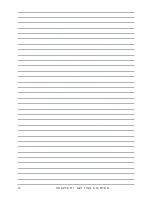12
C H A P T E R 1 G E T T I N G S TA R T E D
Figure 1.8 Connecting a cash drawer
Connecting a Cash Drawer
Refer to the following to connect a cash drawer.
IMPORTANT
The cash drawer RJ-11 connector is DC+24V. Ensure the cash drawer
to be connected matches this power specification.
1. Remove the rear cover (See “Removing the rear cover” on Page 7.
2. Connect the RJ-11 cable from the cash drawer to the RJ-11 connector on the PT-6910 Series as shown in
Figure 1.8.
Cashdrawer
3. Turn on the PT-6910 Series (See “Powering the PT-6910 Series on and off” below.)
Содержание PT-6910 Series
Страница 1: ...PT 6910 Series User Manual...
Страница 2: ......
Страница 20: ...14 C H A P T E R 1 G E T T I N G S TA R T E D...
Страница 44: ...38 C H A P T E R 2 B I O S S E T U P...
Страница 49: ...43...
Страница 56: ...50 A P P E N D I X...