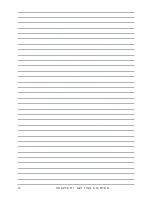8
C H A P T E R 1 G E T T I N G S TA R T E D
Attaching the Customer Display (PT-6910 / PT-6915F)
The PT-6910 and PT-6915F may ship with a customer display attached. If you ordered the display separately,
refer to the following to attach it.
1. Remove the customer display cover by sliding it
in the direction shown by the arrow.
2. Connect the customer display cable.
3. Align the groove on the customer display bracket
and slide the customer display firmly into place.
4. Secure the display with the two supplied screws.
NOTE
To supply power to the customer display, the COM6 voltage is factory
set to DC+12V.
Содержание PT-6910 Series
Страница 1: ...PT 6910 Series User Manual...
Страница 2: ......
Страница 20: ...14 C H A P T E R 1 G E T T I N G S TA R T E D...
Страница 44: ...38 C H A P T E R 2 B I O S S E T U P...
Страница 49: ...43...
Страница 56: ...50 A P P E N D I X...