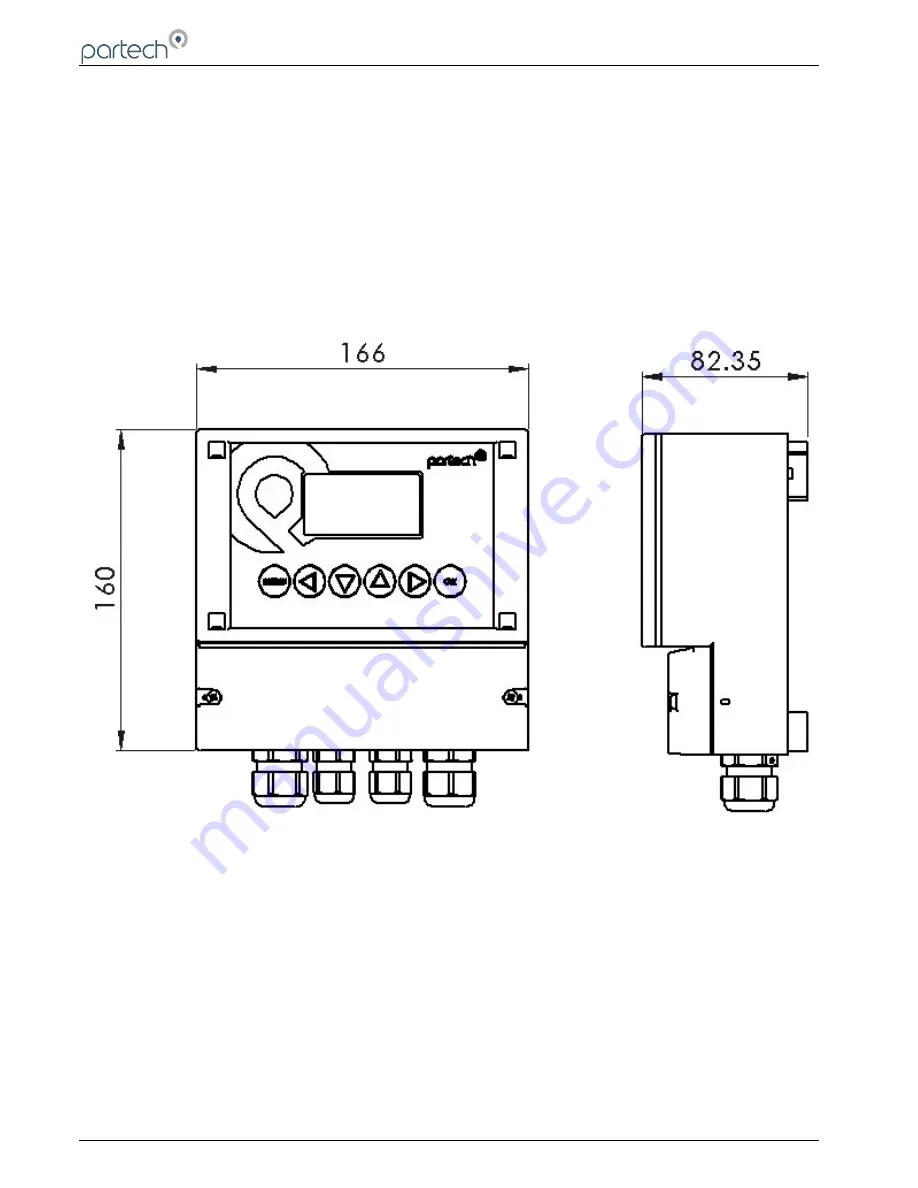
7200 Monitor Instruction Manual
5 Installation
5.1 Location
The field mounting version of the 7200 Monitor is housed in an IP65 enclosure and therefore is suitable for mounting
outdoors, preferably located close to the sensor. It is advisable to mount the monitor in a location where it has some
protection from the elements, this could be inside a GRP or metal cabinet, in a control room, or with a protective
shield.
It is recommended that the monitor is located close to the sensor to simplify the set up and calibration of the system
thus avoiding long walks between monitor and sensor.
Note: The maximum length of cable between the monitor and sensor is 100 metres.
7200 Field Mount
5.2 Mounting
The 7200 Monitor enclosure is designed for wall mounting, the hole positions required for this are shown below. A
range of mounting hardware (such as handrail brackets, protective hoods and sensor brackets) is available from
Partech, further details are available on request.
Page 10 of 50
167300IM-Issue 12 Issue Date 14/10/2014
Содержание 7200
Страница 1: ...INSTRUCTION MANUAL 7200 Monitor Field Mount...
Страница 2: ...This page is intentionally left blank...
Страница 26: ...7200 Monitor Instruction Manual 12 Sensor Configuration Page 26 of 50 167300IM Issue 12 Issue Date 14 10 2014...
Страница 48: ...7200 Monitor Instruction Manual 167300IM Issue 12 Issue Date 14 10 2014 Page 48 of 50...
Страница 49: ...7200 Monitor Instruction Manual 167300IM Issue 12 Issue Date 14 10 2014 Page 49 of 50...











































