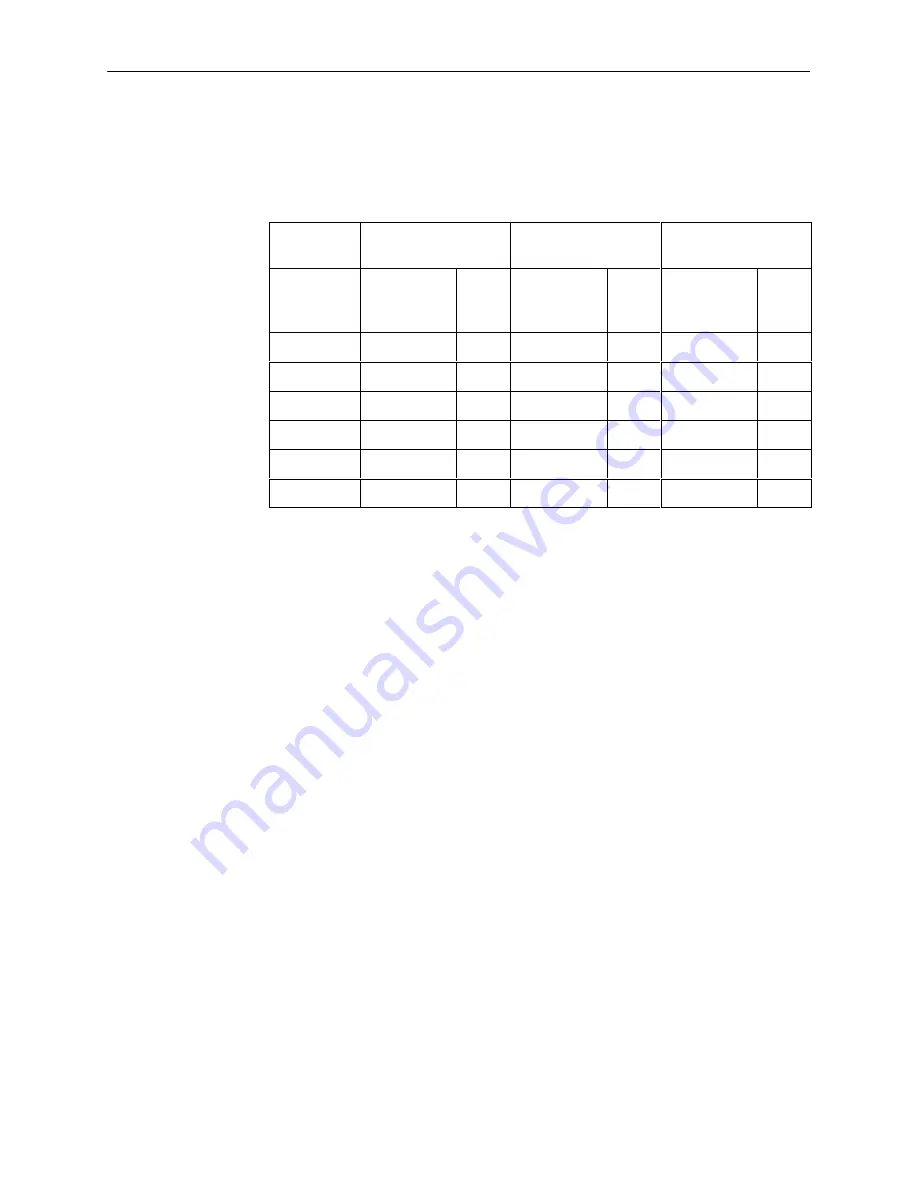
Initial Startup and Configuration
3-13
7976-A2-GB20-10
August 1998
Table 3-4 provides the maximum payload rates achievable for each DSL line rate
and the number of time slots required to achieve that payload rate depending on
whether you are using signaling (time slots 0 and 16) or data only (time slot 0).
Table 3-4.
Fixed Rate Payload Rates and DSL Line Rates
Voice Mode
(G.703 to G.703)
Data Mode
(G.703 to G.703)
Data Mode
(G.703 to EIA-530)
DSL Line
Rate (kbps)
Maximum
Payload
Rate (kbps)
Time
slots
Maximum
Payload
Rate (kbps)
Time
slots
Maximum
Payload
Rate (kbps)
Time
slots
2064
1920
30
1984
31
1984
31
1552
1408
22
1472
23
1536
24
1040
896
14
960
15
1024
16
784
640
10
704
11
768
12
528
384
6
448
7
512
8
400
256
4
320
5
384
6
Содержание Hotwire 7976
Страница 42: ...Initial Startup and Configuration 3 18 7976 A2 GB20 10 August 1998 This page intentionally left blank...
Страница 56: ...Monitoring the Unit 4 14 7976 A2 GB20 10 August 1998 This page intentionally left blank...
Страница 66: ...Testing 5 10 7976 A2 GB20 10 August 1998 This page intentionally left blank...
Страница 78: ...Security 7 6 7976 A2 GB20 10 August 1998 This page intentionally left blank...
Страница 104: ...Standards Compliance for SNMP Traps B 6 7976 A2 GB20 10 August 1998...
Страница 112: ...Technical Specifications D 2 7976 A2 GB20 10 August 1998...






























