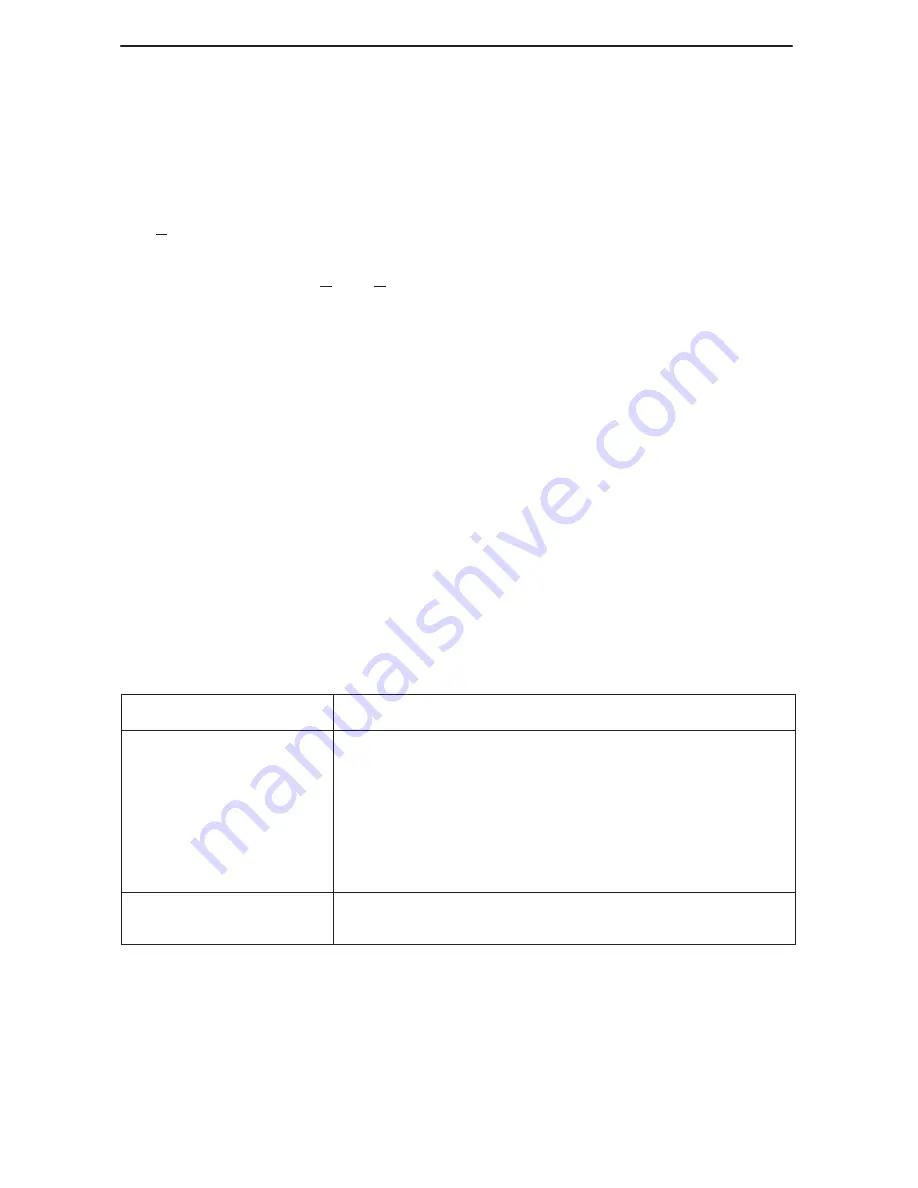
14
To change the default setting for Frame Relay (FR) Discovery:
1. Select Auto-Configuration.
Main Menu
→
Auto-Configuration
2. Select another frame relay discovery mode.
3. Save the change. The
Delete All DLCIs and PVC Connections?
prompt
will appear.
4. Make your selection, Yes or No.
5. Return to the Main Menu.
NOTE:
If auto-configuration creates a multiplexed DLCI, but a standard DLCI is
needed, change the DLCI to standard from the network DLCI Records screen:
Configuration
→
Network
→
DLCI Records
Setting Up Automatic Backup Configuration
The Automatic Backup Configuration feature is used to automatically create alternate
DLCI records and PVC connections on the ISDN DBM (backup) interface when there is
a failure of the primary link or DLCI, or LMI is Inactive. This feature should be disabled
for the central site unit, but enabled for the remote unit.
Automatic backup can be changed at any time via the Auto Backup Criteria
configuration options. Specific days and times that backup will be allowed can also be
specified. The following table describes what happens when Auto Backup is enabled or
disabled.
Auto Backup
Description
Enable
Auto-configuration of backup is enabled and traffic is
rerouted to the backup (alternate) interface when a failure
occurs.
The FrameSaver unit automatically enables the Alternate
Link configuration option and creates an Alternate DLCI
and EDLCI, and traffic is rerouted over the backup
interface.
Disable
(Default)
Auto-configuration of backup is disabled and traffic is not
rerouted to the backup interface.
See
Changing the Automatic Backup Configuration in Setup and Configuring Auto
Backup Criteria in Configuration Options of the User’s Guide for more information.




























