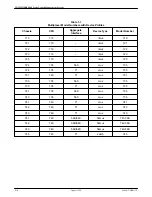COMSPHERE 6800 Series Nework Management System
1-18
August 1994
6800-A2-GB21-10
out-of-service
The CPU is not in service; diagnostics can be run on it.
One CPU must always be active; two CPUs cannot be active at the same time. If you want to run a
diagnostic test on the active CPU, you must first switch its service state to out-of-service using the
Change Multiplexer Components Configuration (chmcc) command. Then, use the Control
Processor Test (cpt) command to run the test. If the test fails, an error message is displayed or an
error code is displayed with a message that explains the failure.
When the state of a CPU is changed from out-of-service to active or standby, a hardware
diagnostic test is automatically run on the CPU. The state changes only after the test is passed.
To display the current node configuration, use the Display Multiplexer Components Configuration
(dsmcc) command. To see a list of all modules, execute the Hardware Module Summary (hms)
command. To show the states of all node components, use the Node State Summary (nss)
command.
For more information on all the commands described above, refer to the COMSPHERE 6800
Series Network Management System Multiplexer Command Reference Manual.
Time Slot Interchange (TSI) Module
A 745 multiplexer can be equipped with either one or two (for optional redundancy) time slot
interchange (TSI) modules. The CPU monitors the active TSI. If a failure is detected and the node
is equipped with a standby TSI, the CPU switches the standby TSI into active service. The
configurable service states for a TSI are as follows.
active
The TSI is in service and functioning normally.
standby
The TSI is ready to take over system operation from the active TSI, if necessary.
out-of-service
The TSI is not in service; diagnostics can be run on it.
One TSI must always be active; two TSIs cannot be active at the same time. If you want to run a
diagnostic test on a TSI, use the TSI Module Test (tsimt) command to run the test. If the test fails,
an error message is displayed or an error code is displayed with a message that explains the failure.
When the state of a TSI is changed from out-of-service to active or standby, a hardware
diagnostic test is automatically run on the TSI. The state changes only after the test is passed.
To display the current node configuration, use the Display Multiplexer Components
Configuration (dsmcc) command. To see a list of all modules, execute the Hardware Module
Summary (hms) command. To show the states of all node components, use the Node State
Summary (nss) command.
For detailed information on these commands, refer to the COMSPHERE 6800 Series Network
Management System Multiplexer Command Reference Manual.