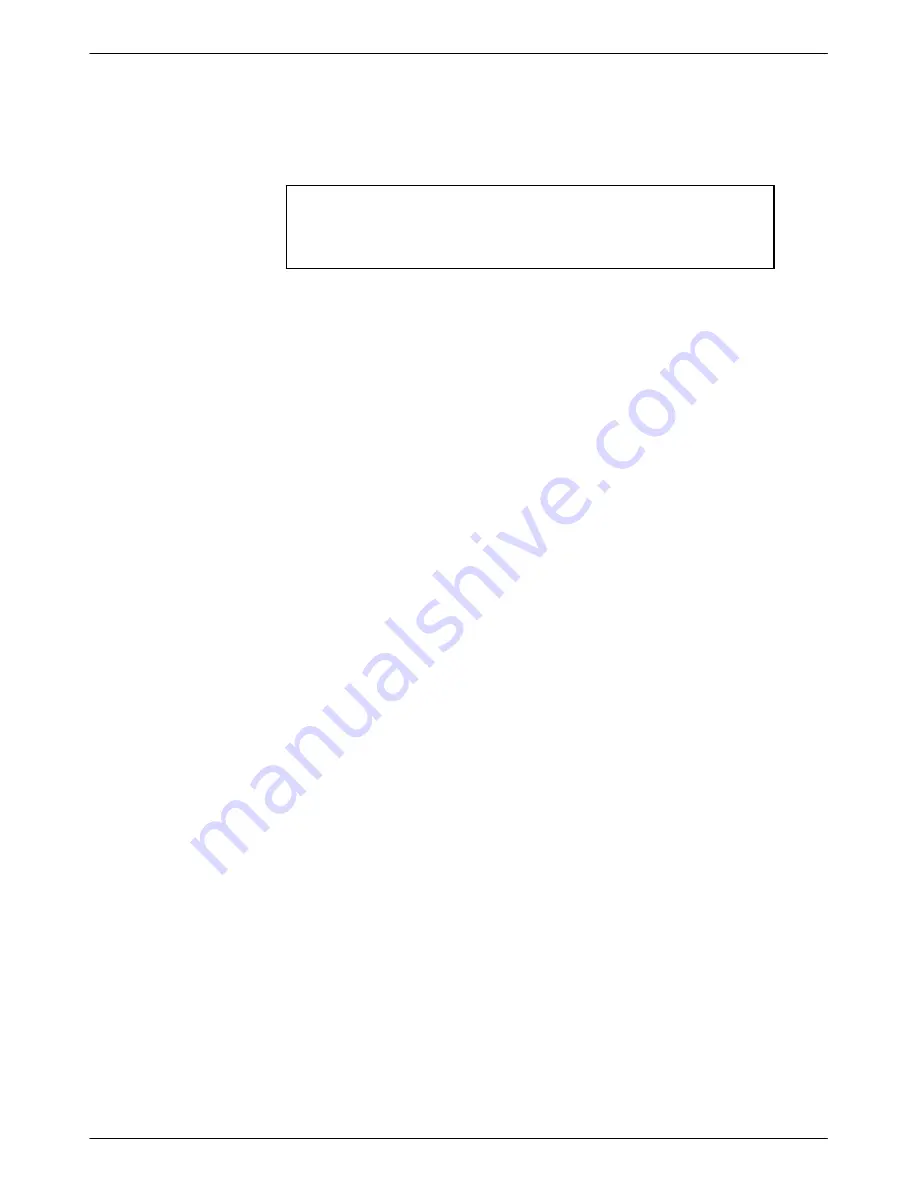
COMSPHERE 6800 Series Nework Management System
2-12
August 1994
6800-A2-GB21-10
To configure an event datagram NAP for event or command information, perform the following
steps.
NOTE
If you are at the Network Configuration menu, start at Step 6. If you
are not within the multiplexer’s menu hierarchy, start at Step 1.
After the terminal or PC and the multiplexer are turned on, the following message and prompt
appear:
connected
dial:
1. Access the control mode of the multiplexer:
TYPE: 0 (zero)
PRESS: Enter
The screen displays Password?
2. TYPE: the current password.
The default password is enter. The password is not displayed on the screen.
PRESS: Enter
The screen displays the prompt
Node # : menus (y/n)
3. TYPE: y
PRESS: Enter
The Function menu appears.
4. TYPE: 2
PRESS: Enter
The Configuration menu appears for a 731/74x multiplexer.
5. TYPE: the Network Configuration Menu number for Network Administration Ports
PRESS: Enter
The Network Configuration menu appears for the 731/74x multiplexer.
6. TYPE: the Network Configuration menu number for Network Administration Ports
PRESS: Enter
The following prompt appears:
Node # : enter NAP number >






























