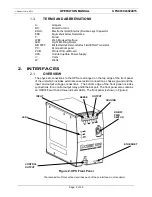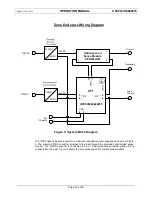©
Panduit Corp. 201
4
OPERATION MANUAL
UPS003024024015
Page: 19 of 29
4. Web Browser Interface (WBI)
REQUIREMENTS
4.1.
The UPS web server has been tested with Microsoft Internet Explorer 9, 10, and 11 running on
Windows 7 operating system. Other web browsers and operating systems may work as well,
but proper operation is not guaranteed. The appearance of the WBI can be adjusted through
the web browser settings.
CONNECTING TO THE UPS
4.2.
Within the web browser address bar type
“
http://nnn.nnn.nnn.nnn
”
where nnn.nnn.nnn.nnn is
the IP address assigned to the UPS unit by the network.
USERNAME AND PASSWORD
4.3.
When first accessing the Network, Charge and Setting pages on the UPS; or after
approximately 30 minutes of inactivity, entry of a Username and Password is required. The
default Username is “
Panduit UPS
” and the default password is the devices
’
serial number.
It is
strongly recommended that the Username and Password be changed from the factory default
values after installation and first use. If the Username and/or Password is lost or forgotten, it
can be restored to the factory default values as described in RESTORE FACTORY
DEFAULTS
,
Section 2.2.12.