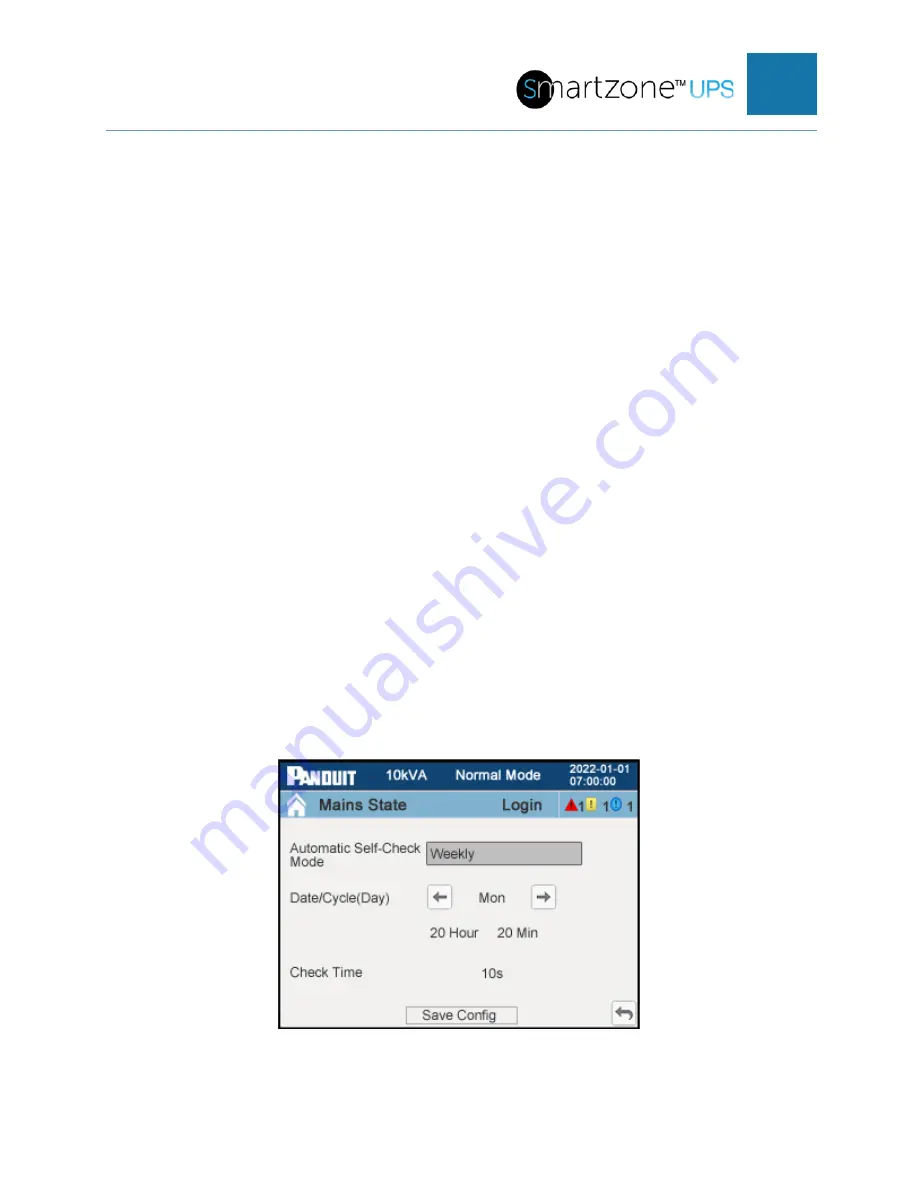
SMARTZONE UPS USER MANUAL
73
the month when the self-check battery test should be run.
Press the number in front of the “Hour” to select the hour in that day when the self-
check battery test should be run.
Note:
This field is based on a 24-hour clock.
Press the number in front of the “Min” to select the minute in that hour when the self-
check battery test should start.
The test time is defaulted to 10 seconds and cannot be changed.
Note:
If Battery Self-Check is enabled in the WebUI through the network card, automatic self-
checking in the UPS should be disabled, or undesired double checking will be performed
automatically.
After making all the necessary changes on this page, press the “Save Config” button to
save the changes.
Press the up and over arrow to return to the Battery Self-Check Setup page.
Note:
Upon returning to this page, the “Automatic Self-Check Mode” line will have “Monthly”
in the field on the top of the list. The self-check battery test is now scheduled to automatically
run once a month on the day specified, at the hour specified, and start at the minute specified.
Auto Self-Check Weekly Setup Page
This page is the setup page for the weekly automatic self-check of the UPS.
Figure 59: Auto Self-Check Weekly Setup Page
Press the left/right arrows on the “Date/Cycle (Day)” to select the day in a week






























