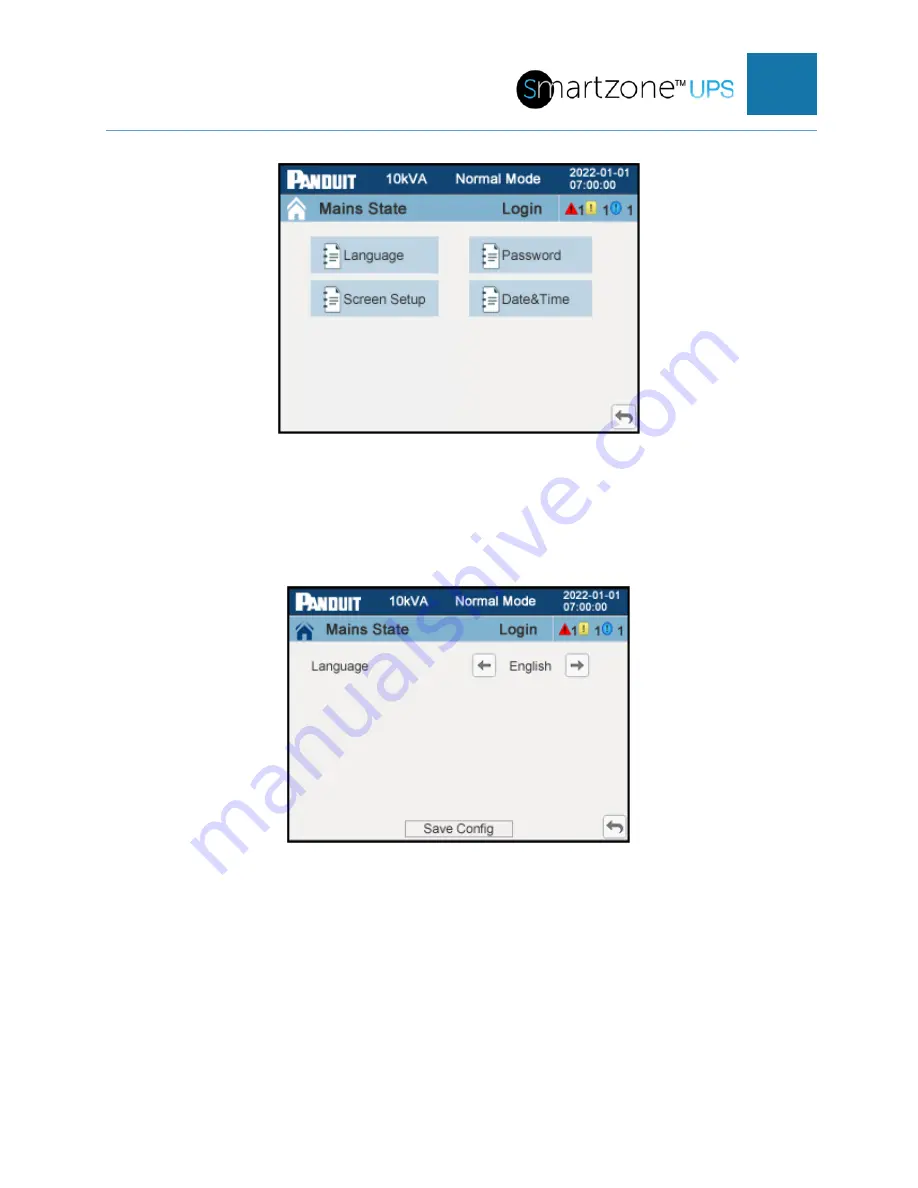
SMARTZONE UPS USER MANUAL
52
Figure 34: Basic Setup Menu Page
Press the up and over arrow to return to the Setup Menu page.
Language Setup Page
This page allows the user to set the language to be shown on the display.
Figure 35: Language Setup Page
Press the left and right arrows on the Language line to scroll through the available
language options supported on the UPS. The default is English. After selecting the
appropriate language, press the “Save Config” button to save this language.
Press the up and over arrow to return to the Basic Setup Menu page.
Password Setup Page
This page allows the user to change the password and password lock out time on the






























