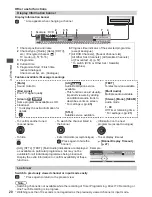Using TV Guide
25
■
To the previous day
(DVB mode)
■
To view a channel list of the selected category
(red)
(blue)
■
To the next day
(DVB mode)
Category
All Channels
All Channels
All DVB Channels
All HD Channels
All Analogue Channels
Free DVB Channels
TV/Data DVB Channels
Favourites1
Favourites2
Favourites3
Favourites4
(Category list)
•
To list favourite
channels
(p. 57)
Only Analogue
channels are listed
(green)
■
View details of the programme
(DVB mode)
1
Select the programme
2
View details
select
•
Press again to
return to TV Guide.
■
To search programme types and view a channel list of the searched programmes
(DVB mode)
(yellow)
(Search list)
Search
Search Titles...
Movie
News and Factual
(Type list)
Prog.Type
All Types
All Types
Movie
News
view
select type
■
To search programme titles and view a list of the searched programmes
(DVB mode)
(yellow)
(Search list)
Search
Search Titles...
Movie
News and Factual
1
Select
[Search Titles...]
2
Set characters
(maximum : 19 characters)
3
Start
[Search]
•
All the programme
titles including the
word you set will be
listed.
•
Searching without
any characters will
list all programmes
including current
programmes.
(green)
access
select
select
set
•
To use numeric buttons
“Characters table
for numeric buttons”
(p. 117)
View advertisement (DVB or Analogue mode)
Enter your postcode when using this function for the first time
[Guide Plus+ Postcode] in [TV Guide Settings] (p. 45)
If you have already entered your postcode in “Auto Setup” - when first using the TV (p. 13), you do not
have to enter it again.
If you enter an incorrect postcode for your area, or no postcode is entered, advertisements may not be
displayed correctly.
Display advertisement information
•
To display the latest advertisement, you will need to update the information.
To update the information continuously, the TV must be left in Standby mode.
■
To change advertisements
■
To return to TV Guide
or
Note
•
Some advertisements are for future programmes.
In this case it is possible to use the Guide link programming function (p. 27).
•
The advertisements displayed on the TV Guide are sent from the GUIDE Plus+ system so that they
cannot be deleted manually or will not be lost even when the TV is turned Off with Mains power On /
Off switch.